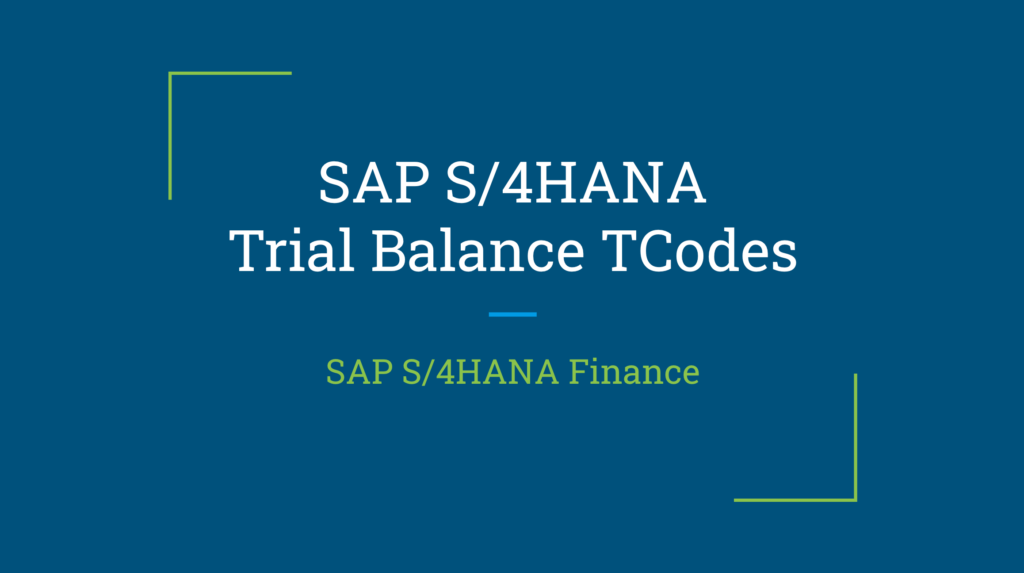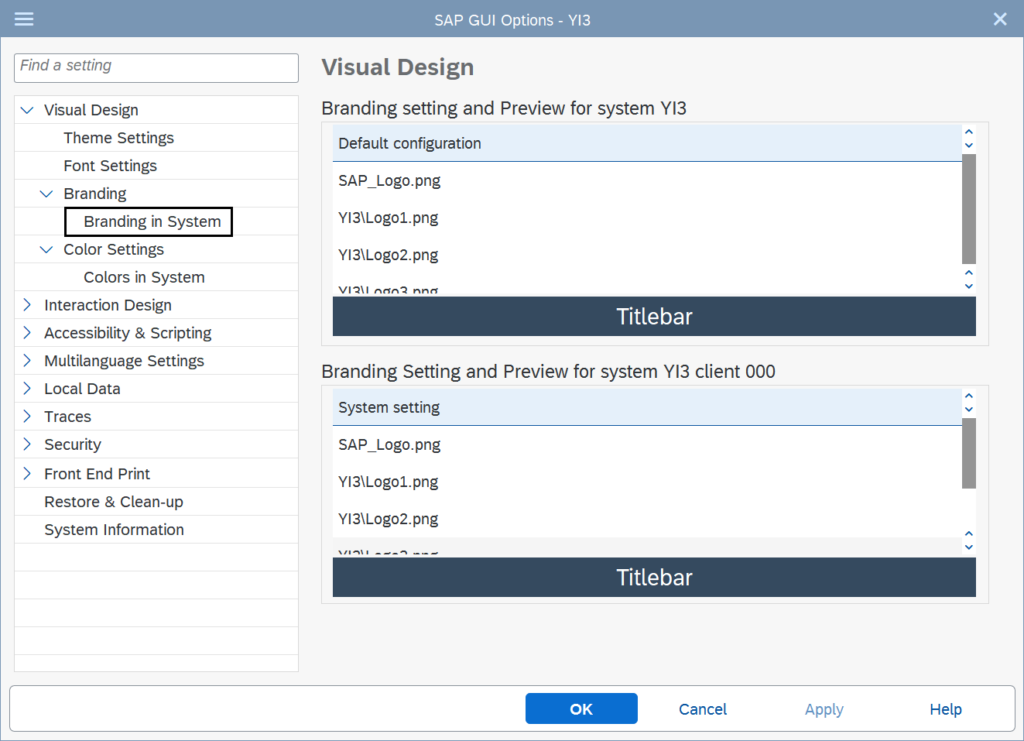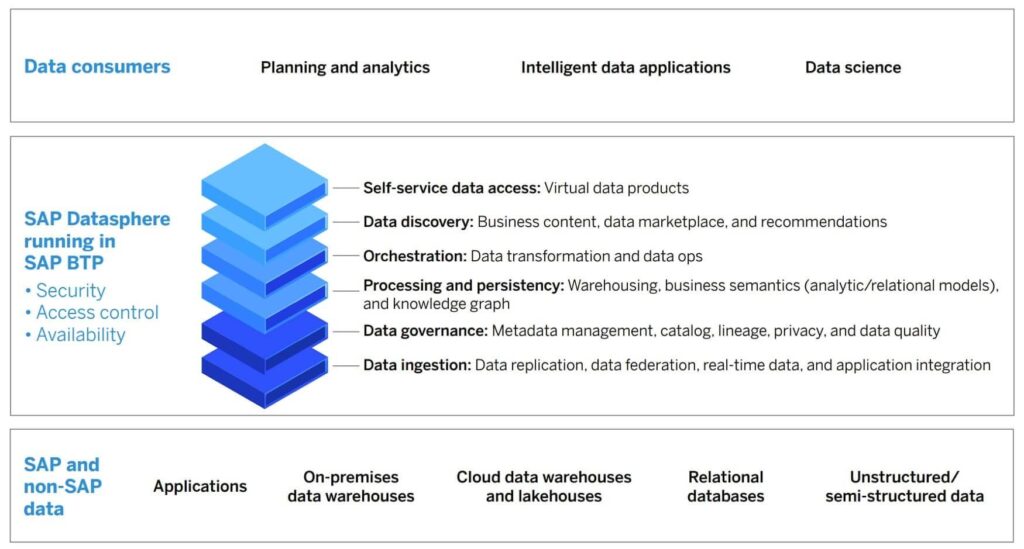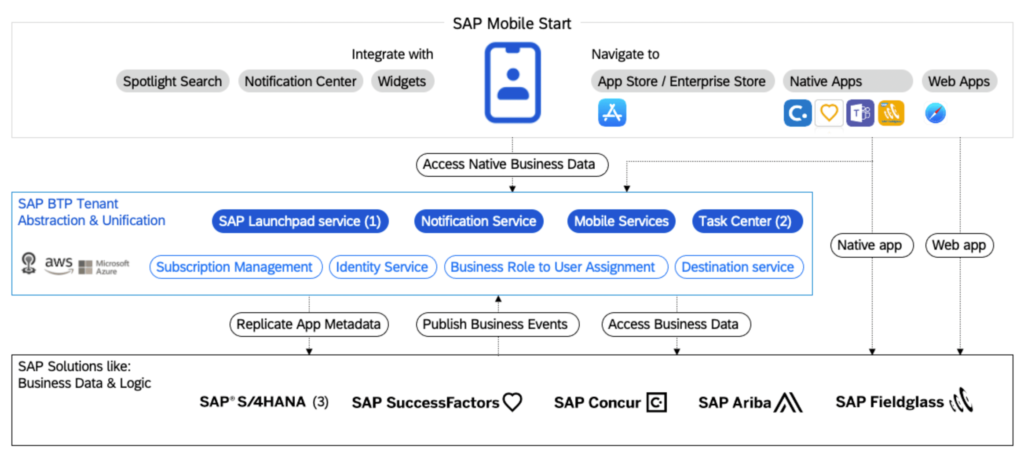SAP ERP contains numerous tables that store data related to cost centers. Understanding the key SAP tables for cost centers is critical for any SAP analyst or consultant working with cost center planning, reporting, and analysis. This article provides an overview of the most important sap tables for cost center data, including CSKS, CSKT, CSKU, and more.
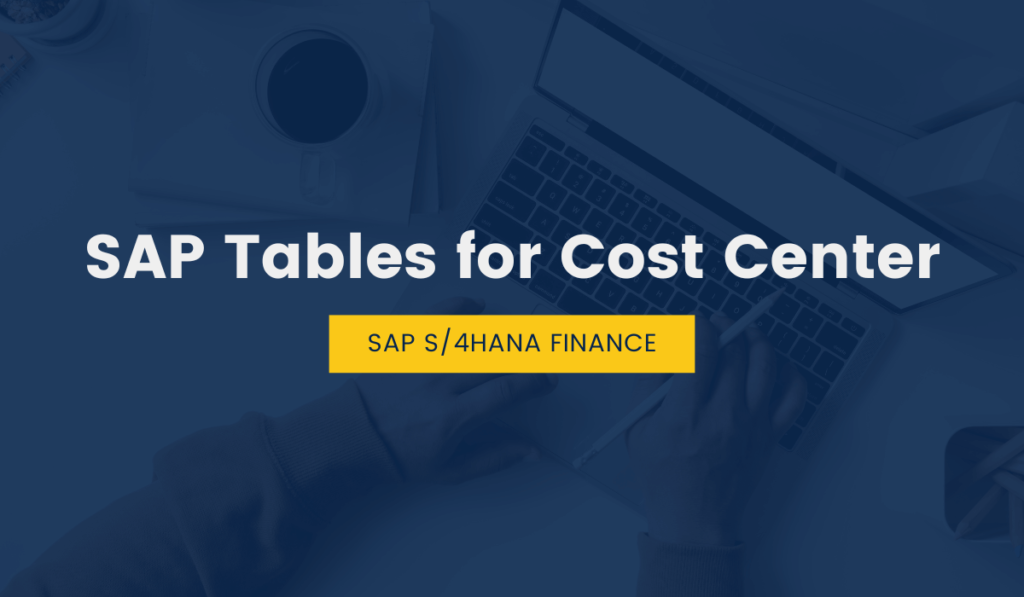
What is a Cost Center?
A cost center is an organizational unit that represents the location where costs are incurred. The cost center data is stored in different SAP tables and very important to track the efficiency of the cost centers. In this blog post we will provide a comprehensive list of SAP Tables for Cost Center and its related information.
SAP Tables for Cost Center
Cost Center is used to analyze the costs incurred with in organization. CSKS (Cost Center Master Record) is the cost center master data table and CSKT (Cost Center Texts) is the cost center text table, which store cost center texts.
Cost Center cab be of different types and there are two main types of cost centers: Operational and Support cost centers and this information is stored in TKA05 (Cost Center Types).
Below is the list of other cost center tables in SAP Cost Center Accounting.
| Table Name | Table Description |
|---|---|
| CSKS | Cost Center Master Data |
| CSKT | Cost Center Texts |
| CSKS_MAP | Template Assignment for Cost Centers |
| TKSA0 | Administration for Cost Center Accrual |
| TKSR5 | Field transfers for cost center summarization |
| TKSRT | Texts for cost center summarization |
| TKZU4 | Surcharge Base – Cost Center / Activity Type |
| TKA3G | Substitute Cost Centers for HR Settlement |
| TKV01 | Variance Keys: Cost Centers/Costing |
Cost Center Concur S/4HANA Financial Integration Tables
Following is the list of 6 cost center tables in SAP which are relevant if you have SAP S/4HANA and Concur integration.
| Table Name | Table Description |
|---|---|
| CTE_C_EXCL_S_CC | Exclude from Export: Single Cost Center |
| CTE_C_ROLL_S_CC | Phased rollout: Cost Center generically |
| CTE_C_ROLLOUT_CC | Phased rollout: Cost Center generically |
| CTE_C_ROLLOUT_CC | Phased rollout: Single Cost Center |
| CTE_D_COM_LOG_CC | Communication LOG Cost Center |
| CTE_D_LIST_M_CC | List API for Cost Center with multiple occurrence |
Joint Venture and Production Sharing Accounting Tables
Following is the list of 7 cost center tables in SAP which are relevant if you have configured JVA.
| Table Name | Table Description |
|---|---|
| T8J_SUS_CC | JV cost center type for supplemental detail |
| T8J_SUS_CC | Table of cost centers, projects and orders for each overhead |
| T8J5E | Table of cost centers, projects and orders for each overhead |
| T8J5E | Overhead keyword list for each cost centers |
| T8JOH_C_KEYLIST | Overhead keyword list for each cost centers |
| T8JOH_C_KEYLIST | JV Cost Center in Suspense |
| T8JOH_COST_OBJS | JV Cost Center in Suspense |
Cost Center Overhead Cost Controlling Table
Following is the list of 16 cost center tables in SAP which are relevant to Overhead Cost Controlling.
| Table Name | Table Description |
|---|---|
| A132 | Price per Cost Center |
| BWOMA_USER | BW Extraction: Last Extracted User for Cost Centers |
| CMDT_CC | Generic Master Data: Cost Center Enhancements |
| CSSK | Cost center /cost element |
| CSSL | Cost Center/Activity Type |
| FINAC_IDX_CCRHC | AIF Index table for Cost Center Hierarchy Inbound Confirmati |
| FINAC_IDX_CCTRC | AIF Index table for Cost Center Inbound Confirmation |
| FINAC_IDX_CCTRI | AIF Multiple Index table for Cost Center Inbound |
| FINAC_MIDX_CCTRI | AIF Multiple Index table for Cost Center Inbound |
| FINAC_MIDX_CCTRO | AIF Index table for Cost Center Outbound |
| FINSC_DRF_SFEC1 | Custom Field Mapping for Cost Centers to Employee Central |
| KBEROBJ | Settings for authorization objects in Cost Center Accounting |
| KCR_T_CCAT | Data Model for Cost Center/Activity Type |
| KCR_T_CCAT_TD | Data Model for Cost Center/Activity Type – Time-Dependent |
| TKAR2 | CO Resource Prices Per Cost Center |
| TKT05 | Cost center type texts |
Cost Center SD Output Determination Tables
| Table Name | Table Description |
|---|---|
| B066 | Cost Center |
| A026 | Controlling Area/Cost Center |
| A058 | Controlling Area/Cost Center Type |
| A061 | Controlling Area/Cost Center Type/Cost Center |
| A062 | Controlling Area/Company Code/Cost Center |
| A063 | Controlling Area/Business Area/Cost Center |
| A123 | Discount Type/Resp. Cost Center |
| TVAUK | Cost Center Determination |
Cost Center Business Planning Tables
Following is the list of 30 SAP table for cost center which are relevant to Business Planning.
| Table Name | Table Description |
|---|---|
| UPB_CCP_CUST | SEM Cost Center Planning: Customizing Table |
| UPB_CW_ANSWER | Cost Center Wizard: Answers |
| UPB_CW_AREA | Cost Center Wizard: Planning Areas |
| UPB_CW_CCE | Cost Center Wizard: Applications |
| UPB_CW_CCE_T | Cost Center Wizard: Description, Text Table |
| UPB_CW_CCSE | Cost Center Wizard: Subapplication |
| UPB_CW_CCSE_T | Cost Center Wizard: Subapplication |
| UPB_CW_CUBE | Cost Center Wizard: InfoCubes |
| UPB_CW_ED | Cost Center Wizard: Economic Description (Economic Object) |
| UPB_CW_EP | Cost Center Wizard: Planning Environment |
| UPB_CW_EP_T | Cost Center Wizard: Planning Environment |
| UPB_CW_EP_UI | Cost Center Wizard: Interfaces |
| UPB_CW_EP_UI_D | Cost Center Wizard: Interfaces |
| UPB_CW_EP_UI_T | Cost Center Wizard: Interfaces |
| UPB_CW_ES | Cost Center Wizard: Economic Specification |
Cost Center Industry Specific (IS-OIL) Tables
Following is the list of 5 SAP table for cost center, if IS-OIL is configured in SAP S/4HANA system.
| Table Name | Table Description |
|---|---|
| OIFOCSKS | Object links – CO cost center (IS-Oil MRN) |
| OIRBOCSKS | Object links – CO cost center (IS-Oil SSR) |
| TOIGS1 | TD Intransit Store Location/Cost Center Determination |
| TOIJ03_GL_ACCT | Gain/Loss Cost center |
| OIUH_RV_GLCC | Cross Reference GL to Cost Center |
Others Cost Center Tables
Following is the other list of SAP table for cost centers.
| Table Name | Table Description |
|---|---|
| MPO_CCMON_RULES | Cost Center Monitor: Rule Definition for Exception Reporting |
| ONRKL | Object Number Index, Cost Center/Activity Type |
| ONRKS | Object Number Index, Cost Center |
| FCOT_PA_DERI_CC | Draft table for cost center long description |
| FCO_CC_DESC_DR | Derivation of Profitability Attributes for Cost Center Categ |
| FCOT_PA_DERI_CC | Derivation of Profitability Attributes for Cost Center Categ |
| OFIC_COSTCTR_SRV | Orgfinder Customizing: Assign Cost Center to Service Org. |
| CRMD_AC_ASSF4_05 | Search Help Values for Cost Center AC_ASSIGN |
| KE1_WU_BP | PCA Where-Used List: Cost Centers |
| KE1_WU_CO | PCA Where-Used List: Cost Centers/Processes |
| KE1_WU_KS | PCA Where-Used List: Cost Centers |
| TFK155 | Deferred Revenues: Change Cost Center |
| FIAATRC_REALLOC | Functional accounts acc.to Cost Centers |
| TRAA_REALLOC | Obsolete: donot use :Functional accounts acc.to Cost Centers |
| IDCN_ZJFPRCTR | Assignment of Cost Center to Profit Center |
| J_1UF_TP_SCRKSTL | Select options for Cost Center |
| CCREPLSTATUSLOG | Cost Center Replication Status Log |
| CSKS_MAP | Cost Center: Mapping to Global Unique ID |
| CSKSTPL | Cost Center: Mapping to Global Unique ID |
| FINSC_CCTR_RFC | RFC Destination for Cost Center Replication |
| SETHANAHIER0101 | Hierarchy table for Cost Center Groups |
| CFICC0C | FIN Objects for Cost Centers |
| CFICR0C | FIN Objects for Cost Center/Resource Pool |
| UAIQSCCTR | Quantity Structure: Cost Center Node |
| IMCECC | IM Summarization: Cost centers |
| IMCECCT | IM Summarization: Texts for cost centers |
| OIFOCSKS | Object links – CO cost center (IS-Oil MRN) |
| OIRBOCSKS | Object links – CO cost center (IS-Oil SSR) |
| TOIGS1 | TD Intransit Store Location/Cost Center Determination |
| TOIJ03_GL_ACCT | Gain/Loss Cost center |
| OIUH_RV_GLCC | Cross Reference GL to Cost Center |
| WSRS_DB_PLNT_CC | SAP Retail Store: Assignment of Cost Centers to Plants |
| MMPUR_EXT_CSKS | Extracted Backend Cost Centers |
| MMPUR_EXT_CSKT | Extracted Backend Cost Center Texts |
| HRSFEC_MDI_CCMAP | Mapping of Cost Center UUID to Loca ID |
| CRCO | Assignment of Work Center to Cost Center |
| FMDERIVE002 | Derivation rule:Cost Center/CE to Commitment Item/Funds Ctr/ |
| FMDERIVE003 | Derivation rule:Cost Center to Commitment Item/Funds Ctr/Fun |
| T5H9C | Control table of payroll cost center diversion |
| T7RO1C | ER Contributions – Cost Centers for posting |
| VIMI38 | Cost centers (RU / LO) Real Estate |