SAP Mobile Start App is the native mobile entry point to the Intelligent and Sustainable Enterprise, alternative to SAP Fiori Client. It utilizes the SAP Business Technology Platform to integrate with SAP S/4HANA and additional SAP Solutions via their mobile apps.
What is SAP Mobile Start?
With the SAP Mobile Start App, users may access business apps (native or web-based), web content, data, and news feeds from their mobile device, improving their working experience and ensuring business continuity. Users can carry out mobile-enabled business operations thanks to thoughtfully specified content for common personas and industry roles.
Find out more: Introducing the SAP Mobile Start App | SAP News Center
Architecture
It is a native mobile version of the SAP Launchpad service that enables access to business apps which can be native or web-responsive apps such as Fiori/SAPUI5.
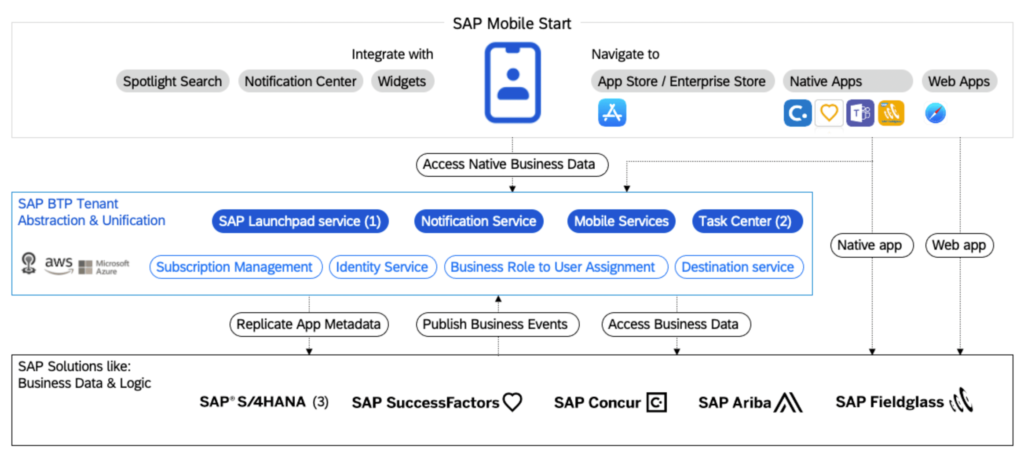
Setting up SAP Mobile Start
To configure the native mobile app SAP Mobile Start, you need the following technical prerequisites. SAP Mobile Start is available on all data centers that are supported by SAP Launchpad Service.
- SAP Business Technology Platform (BTP) Subscription
- SAP Cloud Identity Service
- SAP Launchpad Service
- SAP Mobile Service
- SAP Alert Notification Service
Note: A separate subscription is not required for SAP Mobile Services since it’s already included in the SAP Launchpad service subscription.
Supported Backend Systems:
SAP Mobile Start supports following backend systems
- SAP S/4HANA On-Premise 1809 or above
- SAP Cloud Connector (principal propagation enabled).
- SAP Front End Server – Embedded deployment or Netweaver Version 7.55
- SAP S/4HANA Cloud 2108, for more information check this note https://launchpad.support.sap.com/#/notes/3075638
SAP Mobile Start Pricing
SAP BTP have different pricing model, to get started with Mobile Start license you choose one of the following commercial model
- Consumption-based
- Subscription-based
Integration with Task Center
SAP Task Center is an integrated and unified inbox for approvals across multiple apps. With seamless integration of SAP Task Center in SAP Mobile Start, business users have access to all workflows in one screen, making less turn around time for business critical items approvals. SAP Task Center functionality is available in SAP Mobile Start from version 1.1
Availability
SAP Mobile Start is available in both iOS and Android,
https://apps.apple.com/us/app/sap-mobile-start/id1540195902
https://play.google.com/store/apps/details?id=com.sap.mobile.apps.sapstart&hl=en_US&gl=US
Conclusion
SAP Mobile Start may offer consumer-grade experience that opens up huge options and becomes an integral part of a business user’s lifestyle. It can do more than just make it easier to access enterprise apps on a smaller screen.
FAQs
What is prerequisite service required for SAP Mobile Start?
SAP Mobile Start requires subscription to SAP BTP Launchpad service.
Which languages does SAP Mobile Start supports?
SAP Mobile Start is currently support following languages: English (United States), German (Germany), Spanish (Spain), French (France), Russian (Russia), Chinese (Simplified), Japanese (Japan), Portuguese (Brazil), and Dutch (Netherlands).
What is onboarding QR Code?

The onboarding QR code is easiest and quickest way to onboard users on SAP Mobile Start. You can find the onboarding QR code on your Launchpad. Click on your profile button in the top right corner and go to Settings SAP Mobile Start.
Which operating systems does SAP Mobile Start support?
SAP Mobile Start supports both iOS and Android devices.










