SAP GUI 8.0 for Windows includes several new features that will enhance your SAP experience. One of the most significant changes is the addition of a True 64bit version of SAP GUI for Windows. This version offers an almost complete feature set with some differences to the 32bit version.
Table of Contents
SAP GUI 8.0 for Windows is beta released on 8 July 2022 and is generally available from 27th January 2023.
SAP GUI 8.0 New Features
Below are the top 5 the key features:
1. True 64bit version
Prior to this version, up to SAP GUI 7.70 for Windows was only available as a 32bit version. The addition of a True 64bit version of SAP GUI for Windows offers an almost complete feature set with some differences to the 32bit version which are documented in SAP Note 3218166. One of the main benefits of the True 64bit version is improved memory utilization and integration with other 64bit processes.
It’s important to note that both a 32bit version and a 64bit version are included in the SAP GUI delivery as of SAP GUI for Windows 8.00. Users can decide which version to use, but parallel usage of both versions on the same client PC is not possible.
2. Quartz Theme
The Quartz Theme in SAP GUI 8.0 for Windows have been revised with a modernized rendering engine, resulting in a more unified appearance for Quartz. For instance, the rounded corners appear much better than they did previously. This update also paves the way for future innovations beyond version 8.00, such as adding support for custom themes.
Additionally, the OKCode (or “command”) field in Quartz Theme has been enhanced. It is now possible to delete entries from the field’s history using the cursor, and the visualization of the dotted focus has been significantly enhanced. The dot focus is much more prominent than it was previously, and the text is depicted much more clearly.
Displaying the “INS” and “OVR” editing mode: The editing mode indication in the system information tab was intentionally hidden in the Belize and Quartz themes. SAP GUI for Windows 8.00 includes this feature as an optional addition according to user demand. SAP’s graphical user interface for Windows has an options window where this can be turned on (under “Theme Settings”).
3. UI Improvements
Here is a summary of the key usability improvements in SAP GUI for Windows 8.00:
☑️ Combobox Control: The Combobox Control now displays keys and allows users to sort entries by key, which enhances usability and efficiency.
☑️ Tree Control: The Tree Control now displays a “scrolling indicator” when the user uses the mouse or keyboard to navigate vertically in the tree. This indicator enables the user to more precisely drag and drop the scroll bar button (thumb) by making it easier to identify the position of the currently displayed data block within the table.
☑️ Improved keyboard navigation: Following controls have improved keyboard navigation
- Table Control: The Tree Control now displays a “scrolling indicator” when the user uses the mouse or keyboard to navigate vertically in the tree. This indicator enables the user to more precisely drag and drop the scroll bar button (thumb) by making it easier to identify the position of the currently displayed data block within the table.
- Dialogbox Container: It is now possible to move the focus from or to a dialog box container using keyboard.
- TAB and SHIFT + TAB navigate from element to element within the dialogbox container
- CTRL + TAB and CTRL + SHIFT + TAB navigate from group to group; and CTRL + TAB while the focus is in the last group on the dialogbox container navigates to the active SAP GUI window or another dialogbox container (if multiple are open).
- CTRL + SHIFT + TAB when the focus is in the first group on the dialogbox container navigates to the active SAP GUI window or another dialogbox container (if several).
- CTRL + TAB while the focus is on the final group on the active SAP GUI window navigates to the first dialogbox container (if one is available).
- CTRL + SHIFT + TAB navigates to the last dialogbox container (assuming at least one is open) when the focus is in the first group on the active SAP GUI window.
- Checkboxes and radio button groups: SHIFT + SPACE cancels checkbox and radio button selection. Because checkboxes and radiobuttons automatically trigger events, this is needed. The HOME and END keys now go to the first and final active radiobutton in a radiobutton group. Users who prefer keyboard shortcuts over mouse will benefit from these improvements.
☑️ ALV Grid Control (Copy & Paste): With SAP GUI for Windows 8.00, null values no longer overwrite cell content when pasting data into an ALV Grid Control.
4. SAP Logon
☑️ Improvements for sorting and ordering columns: SAP Logon pad remembers the sort order, column sequence, and column widths since release 8.00. Administrators can set default values. For more additional information, check out SAP Note 3099771. Additionally, to present all essential data in Workspace View and List View, SAP Shortcuts and Favorites columns were introduced. Administrators can now choose which columns to hide. SAP Note 3100231 explains.
☑️ Backup for user defined SAP UI Landscape files: Local SAP UI Landscape files might be overwritten or lost. These files may include user-created SAP shortcuts and connections. With the new version, SAP Logon backups the local SAP UI Landscape file. The user can restore a file from a backup. For more details check out the SAP Note 3263097.
5. Branding Image
Until previous SAP GUI version, only one branding image could be configured regardless of whatever SAP system SAP GUI was linked to or which client you were signed into. With, SAP GUI for Windows 8.00 lets you define and select branding pictures per SAP system and client, provided that administrator has assigned you the corresponding authorization.
More information about this feature can be found in the SAP GUI for Windows Administration Guide and in SAP Notes 1640960 and 257162.
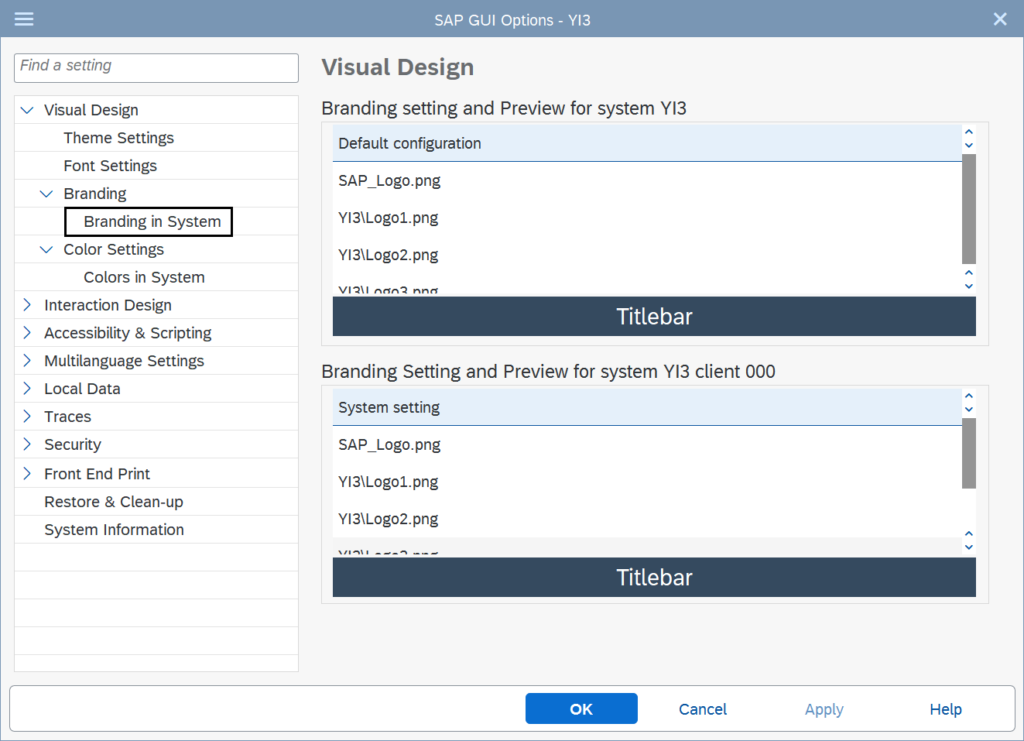
Conclusion
Overall, SAP GUI 8.0 for Windows offers a range of new features and improvements that will make your SAP experience more efficient and user-friendly.









