With the popularity of SAP OData continuing to grow, it’s becoming increasingly important for developers to properly test OData services to ensure high quality and reliability. However, testing OData services can be tricky with their unique URL conventions, query options, and payload formats. In this article, you’ll learn proven techniques to effectively test every aspect of your OData service.
Proper testing is crucial for any production-ready OData service, so be sure to read on to transform the way you validate your OData APIs!
After modeling, implementing, and registering the service in SAP Netweaver gateway. Now the service is ready for use we can test the service.
Test OData Service
To test OData service in SAP, /IWFND/GW_CLIENT tcode is used. Follow below steps to test OData service in SAP ERP (or) SAP S/4HANA system.
1. To test OData service, open /IWFND/GW_CLIENT – SAP Netweaver Gateway Client transaction.
2. Enter the OData service name and add $metadata at the end and Execute.
3. Metadata of the service will be retrieved and the “HTTP Response will be 200”.
4. Now enter the service name and add Entity Set name. List of sales order will be retrieved in the form of XML format.
5. If you want to retrieve data of one Sales Order#, append the Sales Order# to the service and execute.
To retrieve the data of a single Sales Order# we need to implement the method GetEntity (Read) of the service.
Conclusion
Congrats!! you have successfully learned how to test the OData service using Gateway Client( /IWFND/GW_CLIENT )
Continue Learning
- What are OData and REST
- Know about the structure of SAP OData Service
- How to activate SAP Netweaver Gateway
- Modeling SAP OData Service
- Implement SAP OData Service
- Register SAP OData Service
- Implement GET_ENTITY method of SAP OData Service
- Association and Navigation in SAP OData Service
- How to perform POST call in SAP OData Service
- List of SAP OData Service Query Options
- SAP OData query – $filter
- SAP OData query – $orderby
- SAP OData query – $top and $skip
- SAP OData query – $inlinecount
- SAP OData query – $skiptoken
- SAP OData query – $expand
- How to implement Deep entity (or) Deep Insert in SAP OData Service
- How to implement ETag in SAP OData Service
- How to consume external OData services or HANA XSOData service
- SAP OData frequently asked interview questions
Please stay tuned to us for more SAP Netweaver Gateway/OData tutorials. Please feel free to comment and let us know your feedback. You feedback will keep us alive.

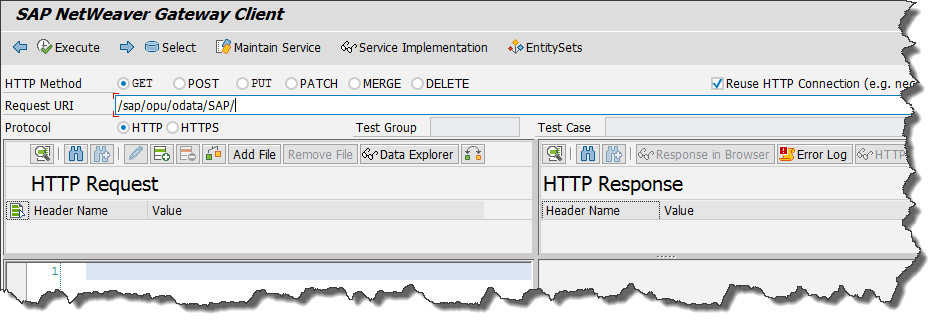
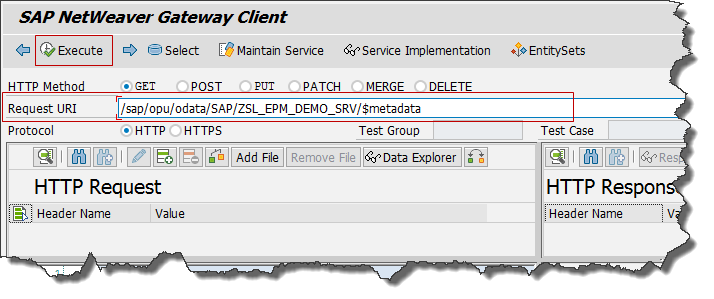
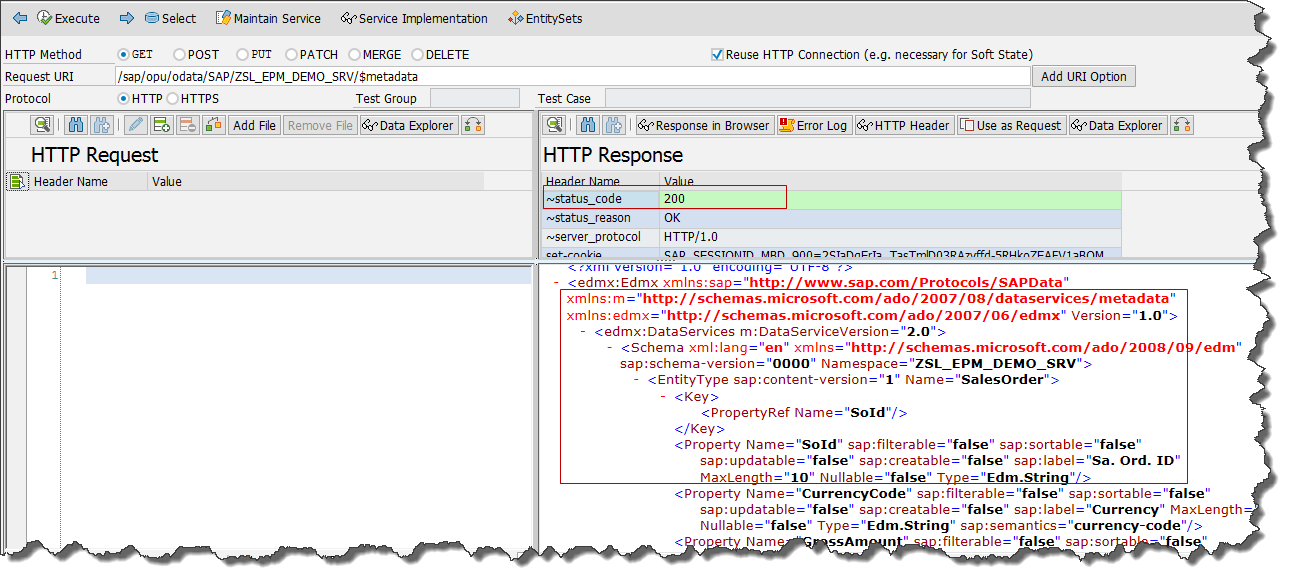
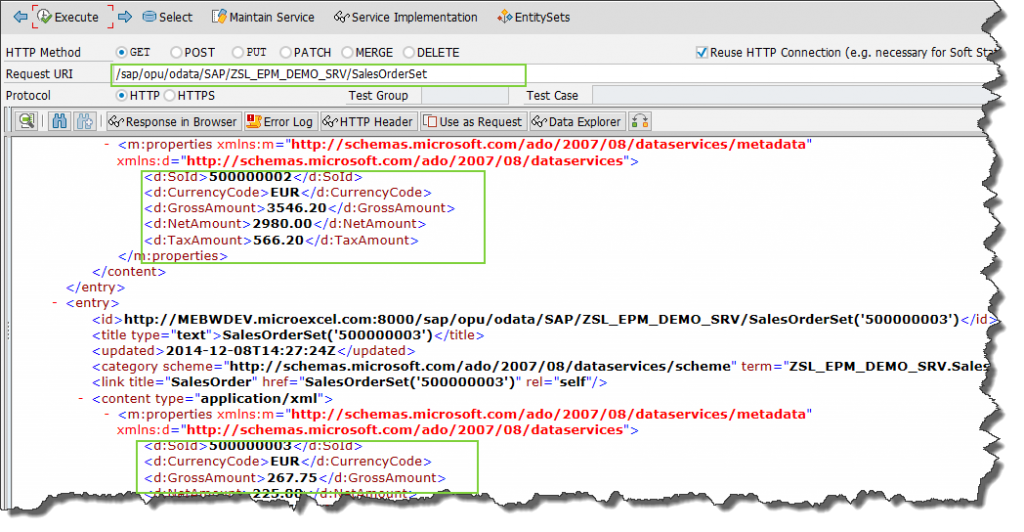
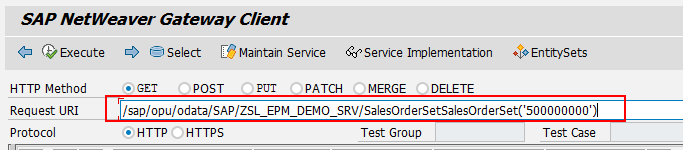









Comments are closed.