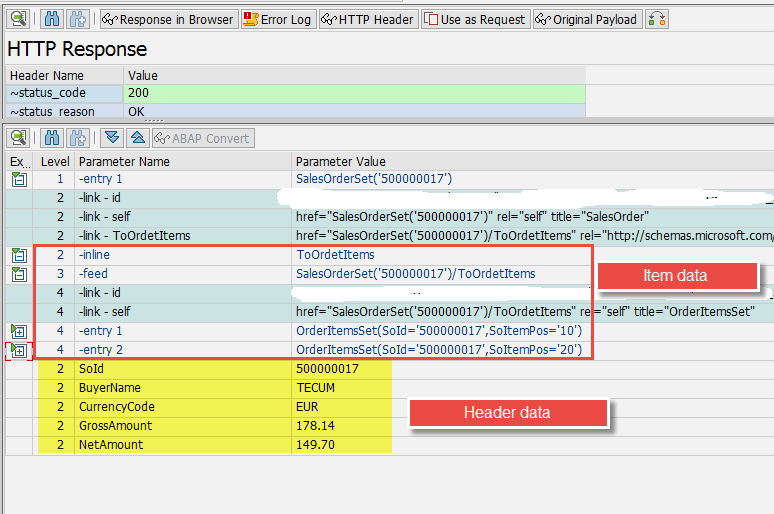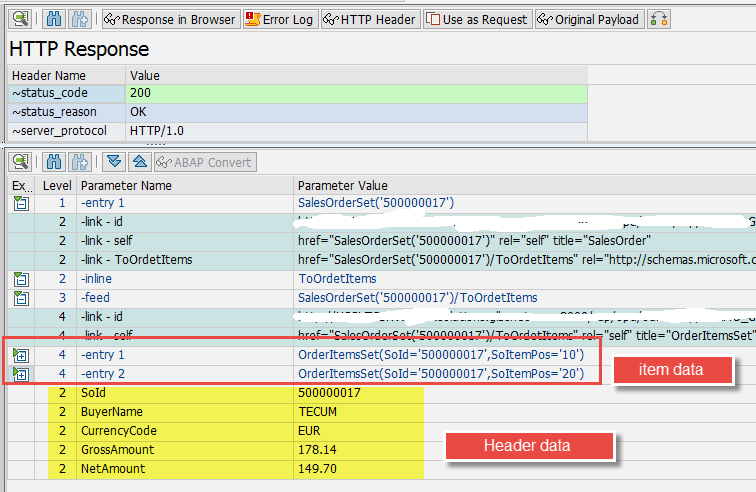Dear SAPLearners, in this gateway tutorial we will learn how to use $expand query option in SAP OData service.
$expand Query Option
OData query option $expand is used to read multiple entities or entity sets in a single service call instead of two different calls. Prerequisite, entity sets which are used should be associated. To know about Association in OData service click here.
Also Read: Frequently used OData query options
Supported System Version
SAP NetWeaver Gateway Release 2.0 Support Package >=03
Syntax
Single Sales Order and its line items
http://<server>:<port>/sap/opu/odata/sap/<servicename>/SalesOrders(‘123’)?$expand=ToOrderItems
Multiple Sales Order and their line items
http://<server>:<port>/sap/opu/odata/sap/<servicename>/SalesOrders?$expand=ToOrderItems
where $expand = <Navigation_Property_Name>
How to Implement $expand query option in OData Service?
Explicit implementation is not required to use $expand query option. By default SAP OData Gateway framework provides a generic $expand implementation.We can directly test the service by adding $expand query option
Lets do that and see whether we are able get the order and line item data in a single call.
We assume that you have already built the OData service with two entity sets and these you have established the association between to get the orders and line items. if you have not click here.
Also Read: Association and Navigation in SAP OData Service
Execute the below URI in SAP Gateway Client.
/sap/opu/odata/sap/ZDEMO_GW_SRV_SRV/SalesOrderSet(‘500000017’)?$expand=ToOrdetItems
You will get both order header and item data in single service call. Sample output below
Now the question is , Why should we need an explicit implementation for $expand?
SAP OData framework will handle the $expand query function in this way
- First, it calls the GET_ENTITY / GET_ENTITYSET for sales order header data.
- Second, it calls the GET_ENTITYSET of order items in a Loop for each above sales orders retrieved.
This make the standard framework a performance issue, so to boost-up the performance we do an explicit implementation for $expand query option by using following methods
/IWBEP/IF_MGW_APPL_SRV_RUNTIME~GET_EXPANDED_ENTITY
/IWBEP/IF_MGW_APPL_SRV_RUNTIME~GET_EXPANDED_ENTITYSET
Follow the below steps to do the $expand query option implementation.
1. After successful creation of OData service. Go to the DPC_EXT class and identity the method /IWBEP/IF_MGW_APPL_SRV_RUNTIME~GET_EXPANDED_ENTITY and redefine it.
2. Copy and paste the below code in the method.
DATA : BEGIN OF ls_order_item_data.
INCLUDE TYPE zcl_zdemo_gw_srv_mpc=>ts_salesorder.
DATA: itemdata TYPE zcl_zdemo_gw_srv_mpc=>tt_orderitems,
END OF ls_order_item_data.
DATA: lv_entity_set_name TYPE /iwbep/mgw_tech_name,
ls_headerdata TYPE bapi_epm_so_header,
ls_key_tab TYPE /iwbep/s_mgw_name_value_pair,
lt_itemdata TYPE STANDARD TABLE OF bapi_epm_so_item,
ls_itemdata TYPE bapi_epm_so_item,
ls_res_itemdata TYPE zcl_zdemo_gw_srv_mpc=>ts_orderitems,
lv_so_id TYPE bapi_epm_so_id.
* Get Entity Set Name
lv_entity_set_name = io_tech_request_context->get_entity_set_name( ).
CASE lv_entity_set_name.
WHEN 'SalesOrderSet'.
* Get the Sales Order#
READ TABLE it_key_tab INTO ls_key_tab WITH KEY name = 'SoId'.
IF sy-subrc = 0.
lv_so_id = ls_key_tab-value.
ENDIF.
* Get Order header info and item info
CALL FUNCTION 'CONVERSION_EXIT_ALPHA_INPUT'
EXPORTING
input = lv_so_id
IMPORTING
output = lv_so_id.
CALL FUNCTION 'BAPI_EPM_SO_GET_DETAIL'
EXPORTING
so_id = lv_so_id
IMPORTING
headerdata = ls_headerdata
TABLES
itemdata = lt_itemdata.
* Set both header and item data to the response
MOVE-CORRESPONDING ls_headerdata TO ls_order_item_data.
APPEND LINES OF lt_itemdata TO ls_order_item_data-itemdata.
copy_data_to_ref( EXPORTING is_data = ls_order_item_data
CHANGING cr_data = er_entity ).
WHEN OTHERS.
TRY.
CALL METHOD super->/iwbep/if_mgw_appl_srv_runtime~get_expanded_entity
EXPORTING
iv_entity_name = iv_entity_name
iv_entity_set_name = iv_entity_set_name
iv_source_name = iv_source_name
it_key_tab = it_key_tab
it_navigation_path = it_navigation_path
io_expand = io_expand
io_tech_request_context = io_tech_request_context
IMPORTING
er_entity = er_entity
es_response_context = es_response_context
et_expanded_clauses = et_expanded_clauses
et_expanded_tech_clauses = et_expanded_tech_clauses.
CATCH /iwbep/cx_mgw_busi_exception .
CATCH /iwbep/cx_mgw_tech_exception .
ENDTRY.
ENDCASE.
3. Let us see what we have done in the above step
- Check the Entity set name is same as the Entity set name for which we need to $expand implementation.
- Get the Sales Order No and Call BAPI to get both header and item data.
- Set back the data in the response.
4. We are done with coding part. Lets test the service again, we should get the same output as the standard $expand output earlier.
The outputs are same.
Congrats!! you have successfully implemented the $expand in SAP Netweaver Gateway OData service. Stay tuned to us for more SAP OData Gateway tutorials.
Please feel free to comment and let us know your feedback. Subscribe for more updates
If you liked it, please share it! Thanks!