Hello everyone, in this tutorial you will learn how to launch the SAP Fiori Launchpad
Table of Contents
What is SAP Fiori launchpad?
SAP Fiori Launchpad is the entry point to access all standard and custom SAP Fiori apps on desktop and mobile devices. All Fiori apps are available as tiles on Fiori Launchpad. It is role based and user centric.
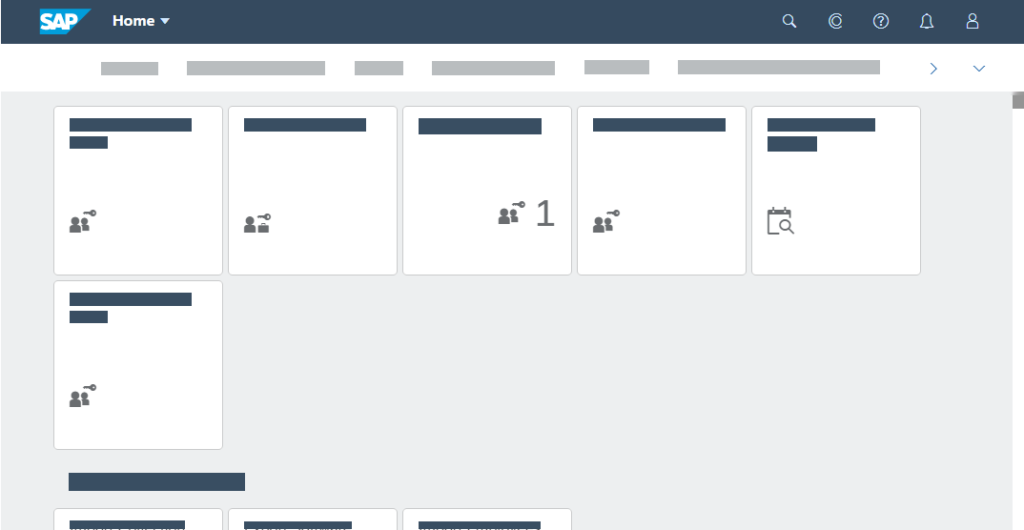
How to launch the SAP Fiori launchpad
There are 2 different ways to launch SAP Fiori Launchpad in SAP ECC or SAP S/4HANA system, we will discuss
Launching the SAP Fiori launchpad (FLP)
After necessary launchpad configuration are completed in your gateway system (or) front-end server, you can launch the SAP Fiori Launchpad by accessing the following URLs in any of the browser.
https:<server>//<port>:/sap/bc/ui5_ui5/ui2/ushell/shells/abap/FioriLaunchpad.html
Replace the <server> and <port> as per your system details
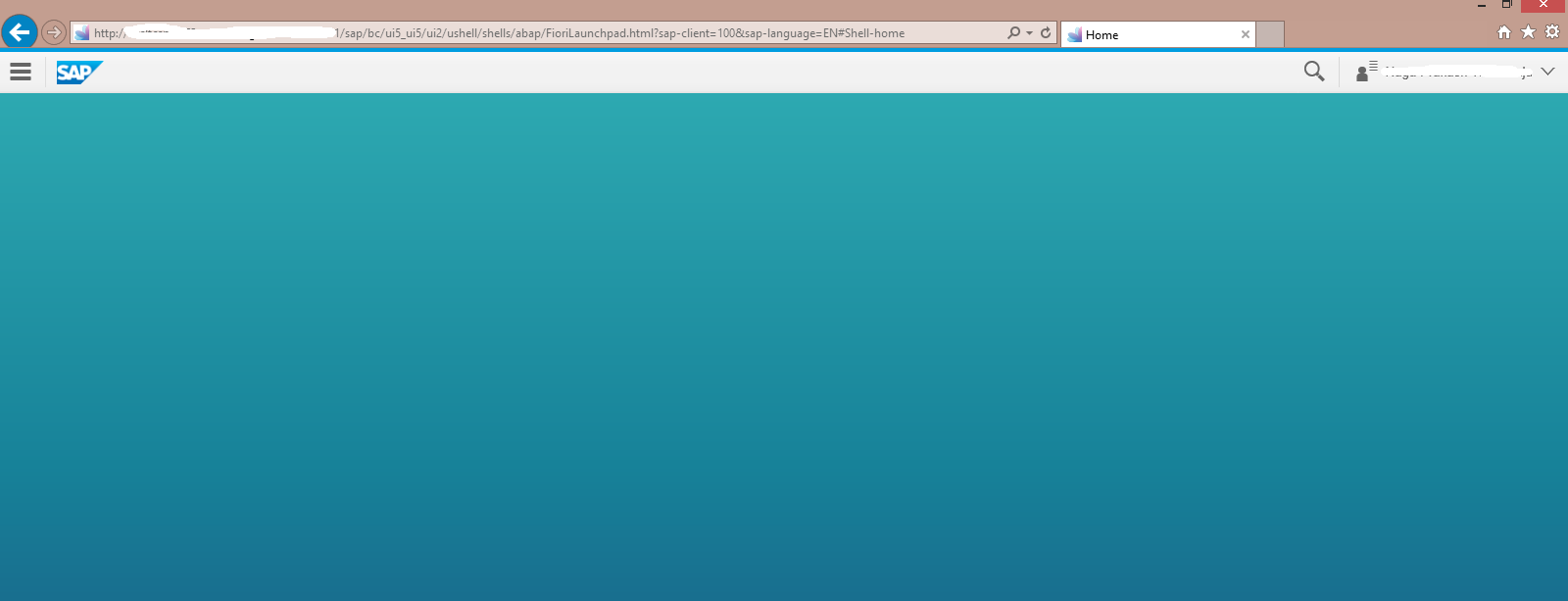
Launch SAP Fiori Launchpad from SAP GUI
You can also run SAP Fiori Launchpad from SAP GUI using SAP transaction code /UI2/FLP
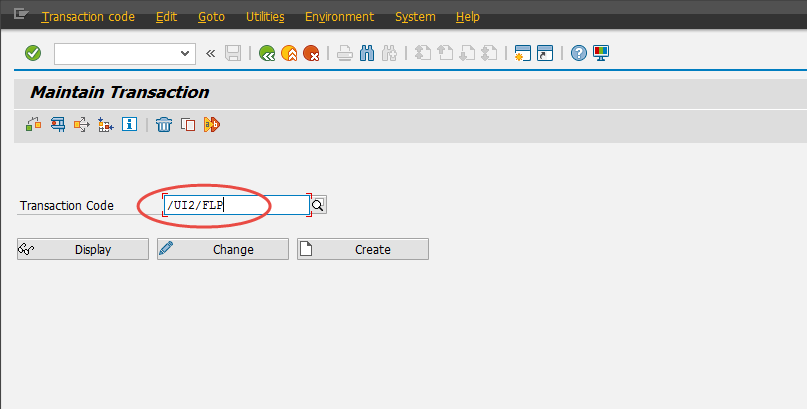
SAP Fiori launchpad User Guide
The following user guide will walk you through the steps of enabling you to navigate your SAP tasks with ease.
Home Page Overview
Once logged in, you’ll land on the Fiori Launchpad home page. The Home page is the heart of the launchpad and displays various tiles representing different apps and tasks.The launchpad is role-based, so only the tiles allowed for your user roles are displayed.
There are two options available:
- Classic home page layout: there is one page that contains your apps clusters in groups.
- New spaces layout: you have one space per role, the contains a page that contains your apps clustered in sections.
Mobile Access
The Fiori Launchpad is responsive, making it accessible on mobile devices as well. Simply open your browser and navigate to the Launchpad URL. You can also use SAP Mobile Start. We highly recommend to take interactive tutorial from SAP
Conclusion
Congrats! You have successfully learned to launch SAP Fiori Launchpad. Please stay tuned for SAP Fiori tutorials. Leave a comment in the below comment section and let us know your feedback.
Now you’re ready to embark on your SAP Fiori journey—happy exploring!










