Dear SAPLearners, in this blog post we will learn 5 Support Tools to analyze Fiori Launchpad errors or launchpad designer errors.
Below are 5 fiori troubleshooting tools
- Fiori Launchpad Content Checks ( /UI2/FLC/ )
- Orphaned Catalogs and Groups (/UI2/FLC1)
- Fiori Launchpad Intent Analysis (/UI2/FLIA)
- Fiori Launchpad Texts (/UI2/FLT)
- System Alias Check (/UI2/FSAC)
1. Fiori Launchpad Content Checks
Fiori Launchpad Checks (transaction /UI2/FLC or /UI2/FLP_CONTCHECK) is an ABAP report used to check the consistency of standard and customized content created in SAP Fiori Launchpad.
It allows fiori consultants/administrators to check for Static app launcher tiles, Dynamic app launcher tiles, Groups, Catalogs, Target Mappings and Roles issues.
The data retrieved by the report can be used for troubleshooting as well as for data analysis and monitoring. You can use this report to analyze both Customization(client-specific) and Configuration(cross-client) adaptation layers fiori launchpad content.
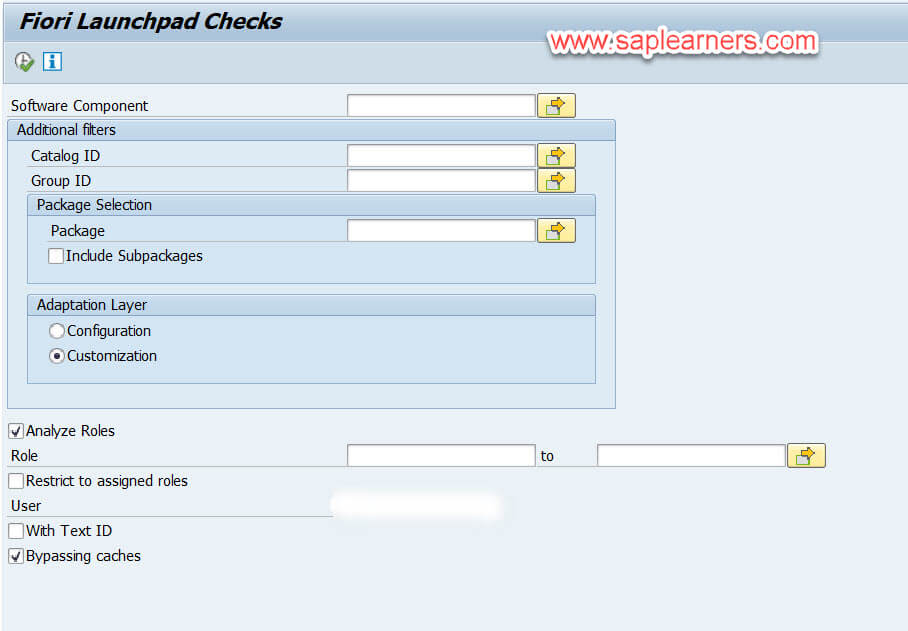
Here are few common questions among fiori consultants which can be answered using Fiori Launchpad Checks tool
- How to find the groups assigned to a user?
- How to find the list of catalogs and groups added to the user?
- How to find the list of catalogs and groups added to a role?
- Are there any tiles or target mappings which are not used in roles?
- How to Identify empty catalogs and groups?
- How to determine which catalog and PFCG role a tile ID belongs to?
2. Orphaned Catalogs and Groups
Orphaned Catalogs and Groups (transaction /UI2/FLC1) is an ABAP report used to identify the orphaned catalogs and groups in customizing scope and provide necessary tools to clean up the content.
Web Dynpro application WD_ANALYZE_CONFIG_USER is available to fix the orphaned catalogs and groups.
Below are the scenarios which can lead to orphaned catalogs and groups:
- Catalog/group is created/deleted in the configuration scope.
- Tiles referenced by the catalog/group are modified in the customizing scope.
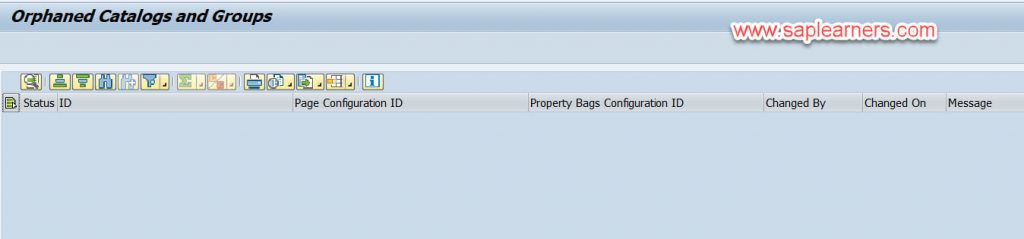
3. Fiori Launchpad – Intent Analysis
Fiori Launchpad Intent Analysis (/UI2/FLIA) is an ABAP report that provides an overview of all intents and assignment of a given intent to an user. Intent is a combination of semantic object + action.
You can use this tool to find or fix the issues like
- Authorization role is missing for an intent
- To determine and role for a given intent
- To determine the target mapping for a given intent.
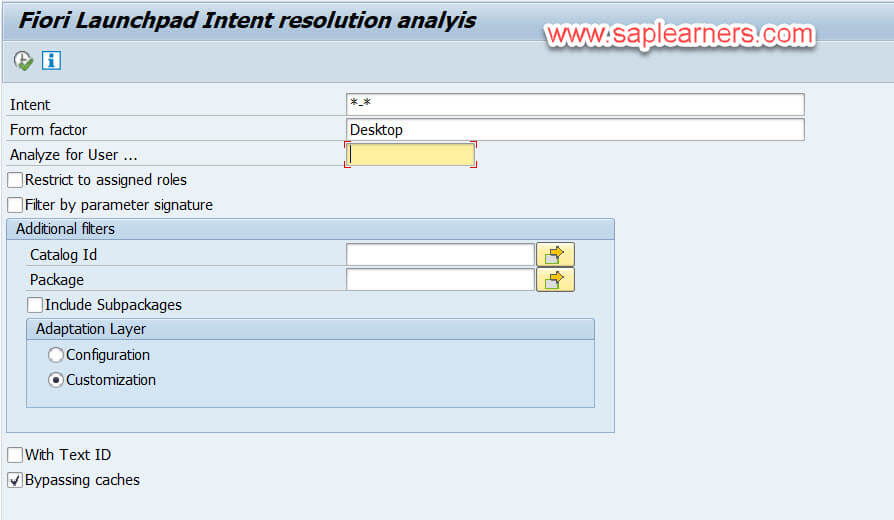
4. Fiori Launchpad Texts
Fiori Launchpad Texts (transaction /UI2/FLT) is an ABAP report used to analyze SAP Fiori launchpad texts maintained in the SAP Fiori launchpad designer.
You can search for text maintained in any of these places in Fiori launchpad designer
- Title of a catalog
- Title of a group
- Title of a tile that is referenced by a group
- Subtitle of a tile that is referenced by a group
- Information text of a tile that is referenced by a group
- Title of a tile
- Subtitle of a tile
- Information text of a tile
- Title of a target mapping
- Information text of a target mapping
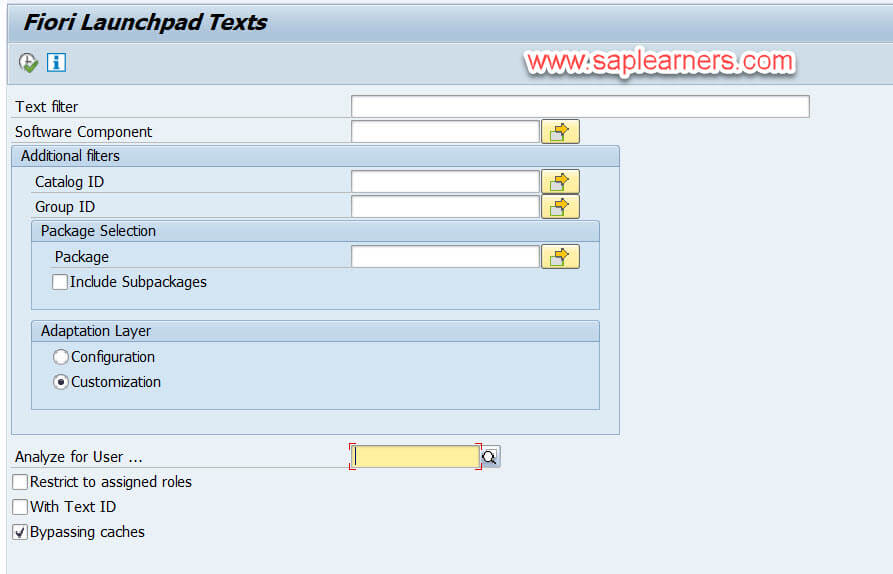
5. Fiori System Alias Check
Fiori System Alias Check (transaction /UI2/FSAC) to check the consistency of system aliases configured for the launchpad. System alias is used in Fiori Launchpad Designer configurations.
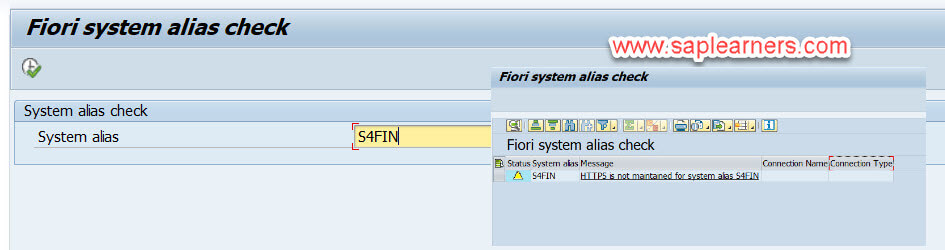
Congrats!! you have successfully learned 5 Support Tools to analyze Fiori Launchpad errors.
Next time when you are working on fiori issue try using these tools to identify the root cause of the issue and resolve them.
Please feel free to comment and let us know your feedback. Subscribe for more updates
If you liked it, please share it! Thanks!










