Dear SAPLearners, in this blog post we will learn about the list of BAPIs to manage Business Partners.
- What is Business Partner?
- Business Partner Central Data
- Business Partner Address Data
- Business Partner Roles
- Business Partner Bank Details
- Business Partner Payment Card Details
- Business Parnter Status
- Business Partner Industry
- Business Partner Business Hours
- Business Parnter Indentification Number
- Conclusion
- Other References
What is Business Partner?
An individual, an organization, a group of individuals, or a set of organizations in which a firm has a business interest. This business object is used in a wide variety of business transactions. You develop and manage your business partners and the functions they play in your organization centrally. –source SAP
Business Partner is the primary object and single point of entry for Business Partner, Customer, and Supplier (previously known as Vendor) master data in SAP S/4HANA. Business Partner data is divided into several areas and the following BAPIs can be used to below data
- Central Data
- Address Data
- Roles
- Bank Details
- Payment Card Details
- Status
- Industry Sectors
- Business Hours
- Identifications
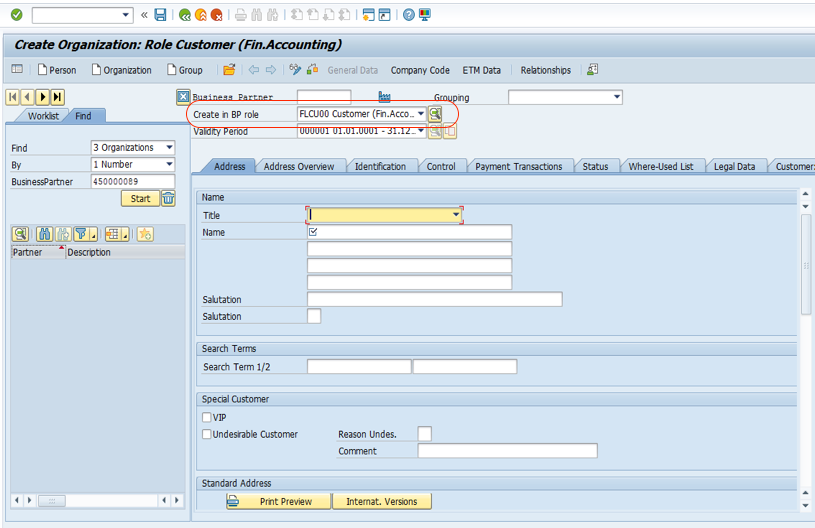
The following is a list of BAPIs to manage Business Partners in SAP S/4 HANA. You can create, update and remove Business Partner.
Business Partner Central Data
The central data includes all general information of a business partner and is stored in table BUT000. The following data is available in business partner central data.
- Business partner category, grouping
- Business partner names and name affixes
- Personal data
- Organization data
- Search terms and Control parameters
| BAPI_BUPA_CREATE_FROM_DATA | Create a business partner |
| BAPI_BUPA_CENTRAL_CHANGE | Changing a business partner |
| BAPI_BUPA_CENTRAL_GETDETAIL | Reading the central data of a business partner |
| BAPI_BUPA_CENTRAL_GETLIST | Get central BP-Data of a period |
| BAPI_BUPA_CENTRAL_MAINT_PERIOD | Maintenance of central data for a period |
Business Partner Address Data
Multiple addresses are permitted for a business partner. Address types such as delivery address and communication address are used to determine addresses.
| BAPI_BUPA_ADDRESSES_GET | Get all addresses for a BP |
| BAPI_BUPA_ADDRESS_ADD | Add address |
| BAPI_BUPA_ADDRESS_CHANGE | Change address |
| BAPI_BUPA_ADDRESS_GETDETAIL | Get address |
| BAPI_BUPA_ADDRESS_GET_NUMBERS | Get address numbers |
| BAPI_BUPA_ADDRESS_REMOVE | Remove address |
Business Partner Roles
A business partner can play multiple roles at the same time. Role categories determine roles.
| BAPI_BUPA_ROLES_GET_2 | Get all roles |
| BAPI_BUPA_ROLE_ADD_2 | Add role |
| BAPI_BUPA_ROLE_CHANGE | Change business partner role |
| BAPI_BUPA_ROLE_EXISTENCE_CHECK | Check role for the existence |
Business Partner Bank Details
It contains all of the information about a business partner’s bank accounts. A Business partner can have any number of bank details.
Following are the BAPIs you can use to add, update, remove and get bank details for a business partner.
| BAPI_BUPA_BANKDETAIL_ADD | Add bank detail |
| BAPI_BUPA_BANKDETAIL_CHANGE | Change bank detail |
| BAPI_BUPA_BANKDETAIL_GETDETAIL | Get bank detail |
| BAPI_BUPA_BANKDETAIL_NUMBERS | Get bank detail numbers |
| BAPI_BUPA_BANKDETAIL_REMOVE | Remove bank detail |
| BAPI_BUPA_BANKDETAILS_GET | Get bank details of a business partner |
Business Partner Payment Card Details
For a business partner, you can enter an unlimited number of payment cards. One or more business partners can be assigned a payment card. As the standard payment card, you can identify the payment card that a business partner uses the most frequently.
Following are the BAPIs you can use to add, change, remove and set default payment card details.
| BAPI_BUPA_PCARD_ADD | Add payment card details |
| BAPI_BUPA_PCARD_CHANGE | Change payment card details |
| BAPI_BUPA_PCARD_GETDETAIL | Get payment card details |
| BAPI_BUPA_PCARD_GETDETAILS | Get all card details of a business partner |
| BAPI_BUPA_PCARD_REMOVE | Remove payment card details |
| BAPI_BUPA_PCARD_SETDEFAULT | The setting of the standard payment card details |
Business Parnter Status
It includes various characteristics for a business partner’s status, for example, the archiving flag or a lock.
Following are the BAPIs you can use to add, get and remove the status.
| BAPI_BUPA_STATUS_ADD | Add status |
| BAPI_BUPA_STATUS_GETDETAIL | Get status detail |
| BAPI_BUPA_STATUS_REMOVE | Remove status |
Business Partner Industry
Business partners of the business partner category Organization are classified according to their industries. The assignment of business partners to industries adds another dimension to the process of identifying business partners.
Following are the BAPIs you can use to add, change, get and remove the business partner industry sector data.
| BAPI_INDUSTRYSECTORDETAILS_GET | Get industry sector details |
| BAPI_INDUSTRYSECTOR_ADD | Add industry sector |
| BAPI_INDUSTRYSECTOR_CHANGE | Change industry sectors |
| BAPI_INDUSTRYSECTOR_GET_DETAIL | Get industry sector data |
| BAPI_INDUSTRYSECTOR_REMOVE | Remove industry sector data |
| BAPI_PARTNER_GET_BY_IDNUMBER | Get partner on the basis of an ID-Number |
Business Partner Business Hours
Business hours can indicate when and how a business partner can be contacted. Following are the BAPIs you can use to add, change, get and remove the business partner business hours data.
| BAPI_BUPA_HOURS_ADD | Add an hours rule to a business partner |
| BAPI_BUPA_HOURS_CHANGE | Change an hours rule of a business partner |
| BAPI_BUPA_HOURS_GETDETAIL | Get details of an hours rule of a business partner |
| BAPI_BUPA_HOURS_REMOVE | Remove an hours rule of a business partner |
Business Parnter Indentification Number
Identification Number is an alphanumeric key that is provided by external sources and can be recorded in the system as an attribute for a business partner. To identify a business partner, the identification number may be used in lieu of the business partner number.
Following are the BAPIs you can use to add, change, get and remove the business partner identification number data.
| BAPI_IDENTIFICATIONDETAILS_GET | Get identification numbers |
| BAPI_IDENTIFICATION_ADD | Add identification number |
| BAPI_IDENTIFICATION_CHANGE | Change identification number |
| BAPI_IDENTIFICATION_GET_DETAIL | Get identification numbers |
| BAPI_IDENTIFICATION_REMOVE | Remove identification number |
Conclusion
Congrats!! you have successfully learned about the list of BAPIs to manage Business Partners in S/4 HANA.
Other References
- S/4 HANA Business Parnter Insights
- How to create a Business Partner in SAP S/4 HANA
- SAP S/4HANA Business Partner TCodes









