Below is the ultimate list of SAP Workload Monitoring Tool TCodes, which will help you navigate through the many SAP S/4HANA modules.
SAP transaction codes are the key to unlocking the power of SAP system. Each transaction code corresponds to a specific function or set of functions that can be carried out in SAP. Knowing which transaction codes to use is essential for getting the most out of your SAP system.
There are thousands of different transaction codes available in SAP, and each one serves a specific purpose. With the right knowledge and understanding, you can use transaction codes to carry out any task imaginable in SAP.
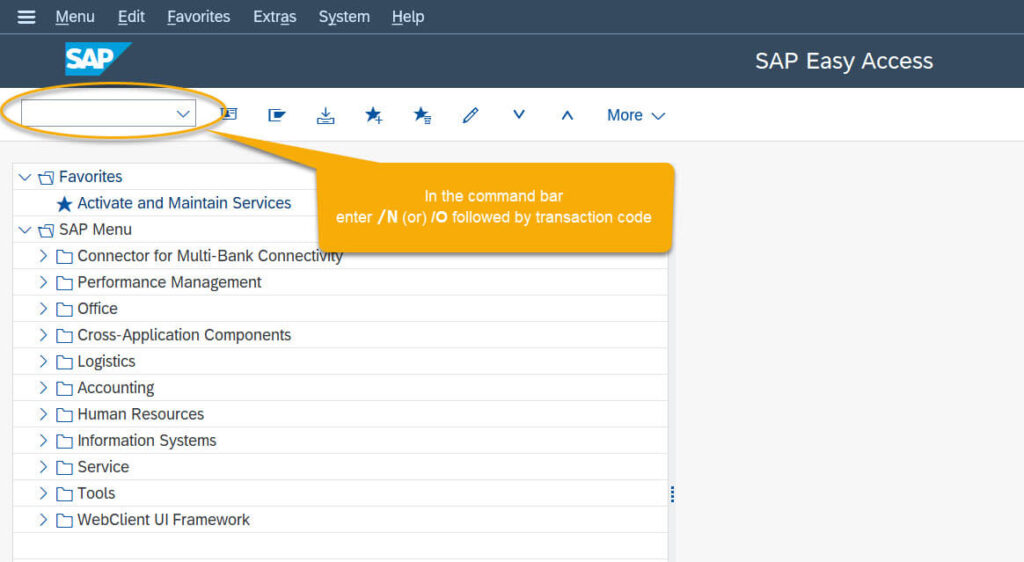
SAP Workload Monitoring Tool TCodes
The following table gives an overview of transaction codes useful in Workload Monitoring Tool (BC-CCM-MON-TUN) module of SAP system. You enter transaction codes in the command field.
| Tcode | Description |
|---|---|
| AL08 | Users Logged On |
| AL08_OLD | List of All Users Logged On |
| AL12 | Display table buffer (Exp. session) |
| AL13 | Display Shared Memory (Expert Mode) |
| DB01 | Analyze Exclusive Lockwaits |
| DB02 | Tables and Indexes Monitor |
| DB02OLD | old DB02DB02 |
| DB03 | Parameter Changes in Database |
| DB05 | Analysis of a table acc. to index |
| OS01 | LAN check with ping |
| SDBE | Explain an SQL Statement |
| ST02 | Setups/Tune Buffers |
| ST03 | Workload and Performance Statistics |
| ST03G | Global Workload Statistics |
| ST03N | Workload and Performance Statistics |
| ST03T | System Load Data in Profile Tables |
| ST04 | DB Performance Monitor |
| ST04OLD | old DB Performance Monitor |
| ST10 | Table Call Statistics |
| STAD | Statistics display for all systems |
| STADWD | single statistical records in wdp |
| STATTRACE | Global Statistics & Traces |
| STGTC | Configuration of the response time |
| STKONTEXTTRACE | Switch On Context Trace |
| STUN | Menu Performance Monitor |
| SWNC_TCOLL_LOG | Performance Monitor Log |
| TU02 | Parameter Changes on this Instance |
Other SAP CCMS Transaction Codes
- SAP CCMS Archive Development Kit TCodes (BC-CCM-ADK)
- SAP CCMS Archive Information System TCodes (BC-CCM-ADK-AS)
- SAP CCMS Background Processing TCodes (BC-CCM-BTC)
- SAP CCMS Technical Job Repository TCodes (BC-CCM-BTC-JR)
- SAP CCMS Configuration TCodes (BC-CCM-CNF)
- SAP CCMS Workload Balancing and Group Management TCodes (BC-CCM-CNF-GRP)
- SAP CCMS Profile Maintenance TCodes (BC-CCM-CNF-PFL)
- SAP CCMS Workload Monitoring Tool TCodes (BC-CCM-MON-TUN)




