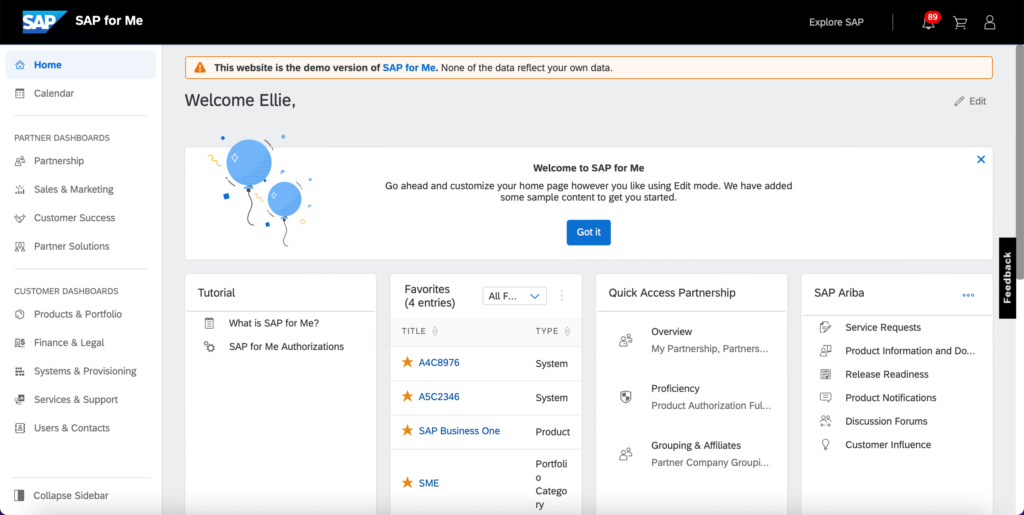SAP for Me is the new digital companion for Customers and Partners which improves SAP customer experience across all touch-points such as alerts, insights, dashboards and more.
Starting on April 22nd, 2023, you will be asked to use SAP for Me moving forward via a pop-up. You may choose to work on the SAP ONE Support Launchpad until May 23rd, 2023. However, after this time you will always be redirected to SAP for Me without further prompts. Upon your first visit to the SAP for Me portal, you will be invited to customize the homepage to meet your needs.
Table of Contents
SAP is german software company which makes ERP software products for different line of business. SAP S/4HANA is one such SAP’s flagship product many customers have adopted to run their intelligent enterprise business. It is essential for SAP to have effective interactions with their customers and partners and offer the optimal solution to any questions that may arise.
Introducing SAP for Me
SAP for Me is a one stop future customer support portal for harmonized and optimized user experience replacing SAP ONE Support Launchpad. Starting early Q1/2023, the SAP ONE Support Launchpad will transition to SAP for Me, the future single-entry point for support.
With SAP for Me, you can:
- Engage with support from SAP through a single entry point
- Get a holistic view of your licenses, orders, and consumption status.
- Perform self-services (e.g. cloud system provisioning)
- Additional features continue to be integrated and added
The SAP ONE Support Launchpad will be retired, and all of its support features will be migrated to this platform in phases. With a few notable exceptions, provides extremely similar cards based experience or apps that are functionally equivalent to SAP ONE Support Launchpad.
Check out this introduction video from SAP here.
Features
- It enables customers to simply communicate with SAP and receive fast direction to the solution that is the greatest fit.
- It provides comprehensive transparency about your sap products.
- It also consolidates all of the essential notifications, analytics, and insights regarding your purchased SAP products into a single point of access.
- SAP Customers and SAP Partners each have their own unique set of dashboards.
SAP for Me Timeline

How to login to SAP for Me?
To login to SAP for Me, you need to have right authorizations. Sign in at https://me.sap.com/ if you already have a SAP S-user ID or Universal ID. Some features still need further permissions before they may be used.
Which browsers are supported?
Following are list of browsers SAP for Me supports:
- Microsoft Edge (latest version)
- Mozilla Firefox (latest version)
- Google Chrome (latest version)
- Apple Safari (latest version)
For a list of the most up-to-date supported browsers go to SAP Support Portal FAQs > expand Supported browsers.
Which languages are supported in SAP for Me?
SAP for Me supports various languages (listed below) and is determined by the language settings of your internet browser. In case your preferred language is not included among the supported languages, the default language used will be English.
- English
- German
- Japanese
- Simplified Chinese
- French
- Portuguese
- Spanish
- Russian – available in SAP for Me mobile app only
- Italian – available in SAP for Me mobile app only
Note: In the future there will be a setting added to allow updating the language from within SAP for Me instead of using the browser setting For more information check out the KBA 3291921.
Migrate from SAP ONE Support Launchpad to SAP for Me
Starting Q1/2023 SAP for ME will be the primary contact support center and will replace SAP ONE Support Launchpad. Having said that if you need knowledge and worried with the migration SAP have provided the mapping sheet for tasks your perform in SAP ONE Support Launchpad to SAP for Me.
For more information, see the web page Your Transition to SAP for Me in the SAP Support Portal.
Dashboards
SAP for Me provides specialized dashboards for Customer and Partner.
Customer Dashboards
Customer Dashboards is a one-stop shop for SAP customers. It provides a variety of dashboards that allow customers to manage their SAP product portfolio, license consumption, orders and billing, systems provisioning, and more.
The customer dashboards has these following sections:
Portfolio and Products
With Portfolio and Products, you can easily manage and get a bird’s-eye view of all the on-premise and cloud products in your SAP product portfolio, as well as their respective road maps and innovations.
Finance and Legal
Finance & Legal is where you can keep track of your SAP orders, licenses, invoices, and usage.
Systems and Provisioning
Information on environments, permissions, roles, materials, and more can be rapidly reviewed and provisioned for on-premise and cloud systems with the help of Systems & Provisioning.
Services and Support
You can keep track of all your service requests and responses on the Services & Support control panel. Facilitates report analysis and research by searching SAP Notes and KBAs. You can do things like manage cases, report cases, talk to experts, and more.
Partner Dashboards
Partner Dashboards help partners with sales and marketing, deals, and pipelines. There are four dashboards:
Partnership
You can access your company and partnership details, such as Partner Tracks, contracts, sell and service authorizations, and grouping. Furthermore, you can conveniently access critical partner management apps and portals through the platform’s integrated links.
Sales & Marketing
You can view your business plan, track your revenue performance against your plan, and manage your deals from start to finish. Additionally, it provides access to various sales apps that can help you optimize your sales efforts and maximize your revenue potential.
Customer Success
You can analyze your customers’ license portfolios, track their cloud consumption, monitor upcoming renewals, and manage their orders and contracts. Furthermore, it enables you to oversee customer delivery, including cloud projects, certified consultants, and next-generation cloud delivery migrations. With these capabilities, you can streamline your customer management processes and improve your overall customer satisfaction.
Partner Solutions
You can find the resources and enablement materials you need to build your own solutions, monitor their status, and register new solutions, including detailed documentation and training resources. Additionally, you can find links to register a new solution and obtain your AIR key, making it easy to get started with building and deploying your own solutions.
Share your thoughts
SAP is looking for input in order to organise SAP For Me, the future centralised support hub. Get started with it now and give feedback in the SAP For Me survey. Your feedback will be used to measure and continually improve customer experience.
Current know and open issues
SAP for Me is a recently launched product, and as with any new technology, it may encounter some issues. To address these concerns, SAP has published a SAP Note 3318975, which outlines any open issues with the product and provides solutions for each. The note is intended to serve as a resource for users to easily identify and resolve any issues they may encounter while using SAP for Me.
Summary
SAP for Me is the new customer support portal from SAP going forward and currently available in English only. You can provide your feedback on what you think of SAP for Me by rating the app and asking questions in the ‘Feedback’ slider.