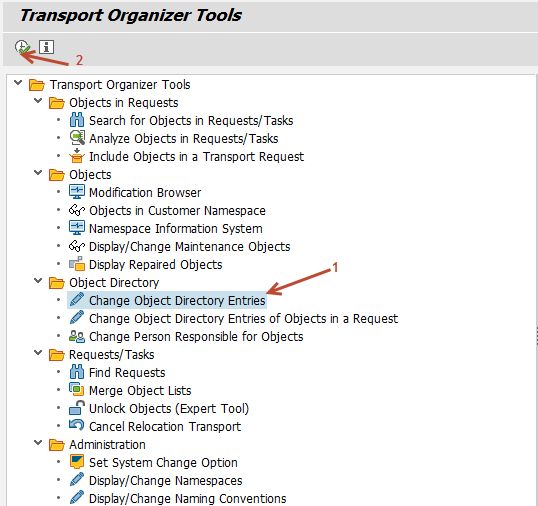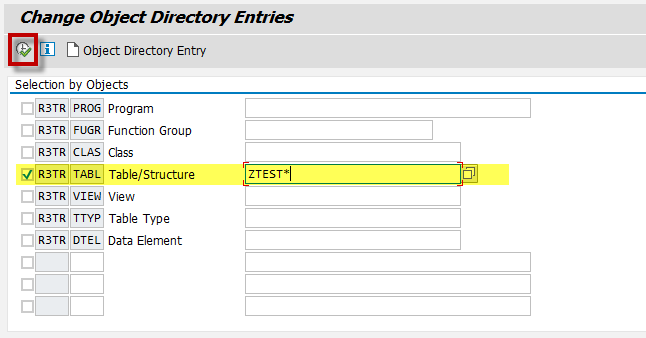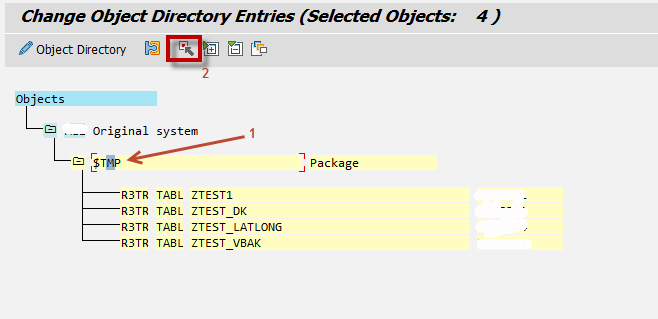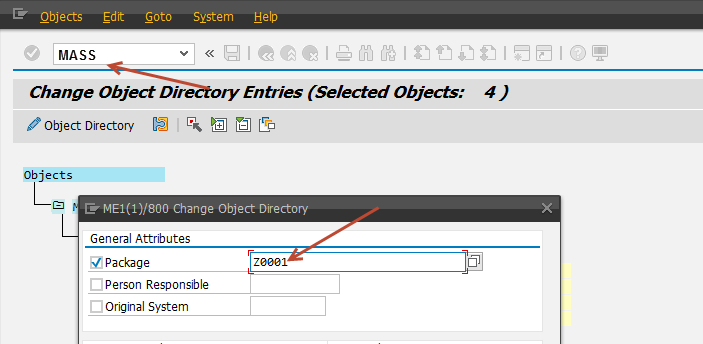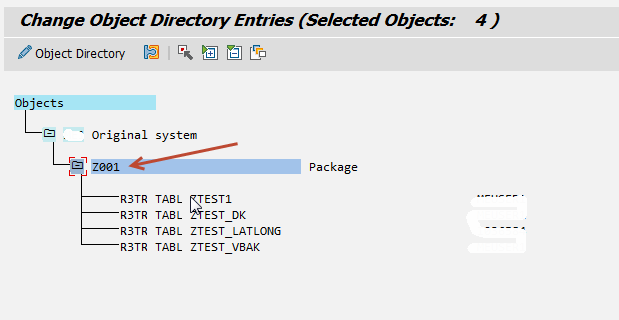In this tutorial, we will learn how to change the package name of the ABAP Objects in mass.
This is quite a generic issue where ABAP’ers will face. Let’s learn how to change package names in mass.
1. Go to transaction SE03 – Transport Organizer Tools. Click on “Change Object Directory Entries” and hit Execute button.
2. Provide the names of the object for which you want to change the package name. Here I have selected all the tables with the name starts with ZTEST* and the hit Execute button.
3. Select the Package name node to which you want to change and hit the Select/Deselect button on the top or simply press F6. Now you can see that all the selected objects will be yellow in color.
4. Next enter the MASS keyword in the command bar, then you can see a popup appears. In the popup enter the new package name you want to change and hit the OK button on the popup.
5. Now you can see that all objects you have selected will come under the new package name.
Thank you,
This completes the tutorial. Happy ABAP coding.. 🙂 we will come up with new tutorials in SAP.
Stay tuned to us…