Below are steps related to connection settings to sap netweaver gateway.
1. Go to SPRO >> SAP Reference IMG
2. Expand SAP Netweaver >> Gateway >> ODATA Channel >> Configuration >> Connection Settings >> SAP Netweaver Gateway to SAP System.
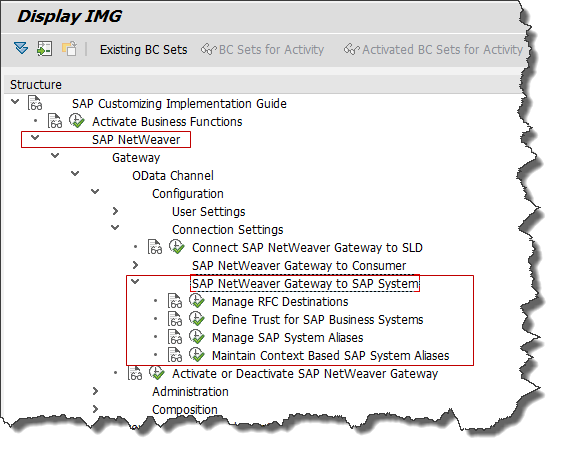
3. Execute “Mange RFC Destination”
4. Create a new ABAP RFC Connection to SAP Back-end Systems (ERP, SRM, CRM etc.).
- If you choose Hub Deployment, create a RFC connection to connect to SAP ERP system.
- If you choose Embedded Deployment, create a RFC connection to itself.
Please feel free to comment and let us know your feedback. Subscribe for more updates
If you liked it, please share it! Thanks!

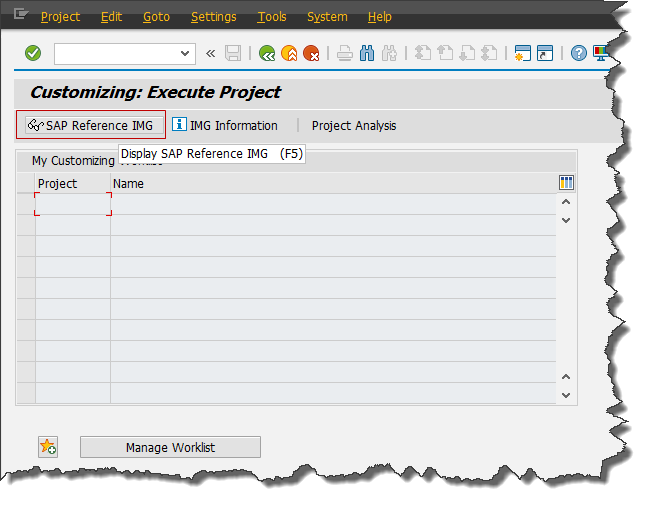
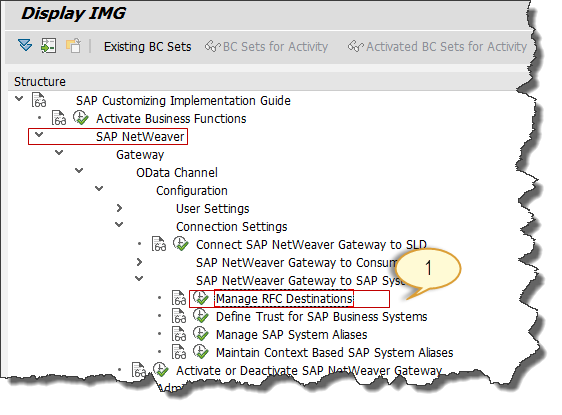
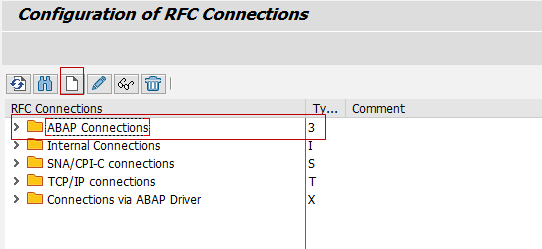














Comments are closed.