Dear SAPLearners, in this short blog post we will learn how to check current SAP UI5 library version on ABAP system.
SAP UI5 Library Version
There are different ways to check the current SAP UI5 library version on ABAP system, this blog will show three ways.
1. SAP Fiori Launchpad
On Fiori Launchpad use the key board shortcut Ctrl+Shift+Alt+P to view the library version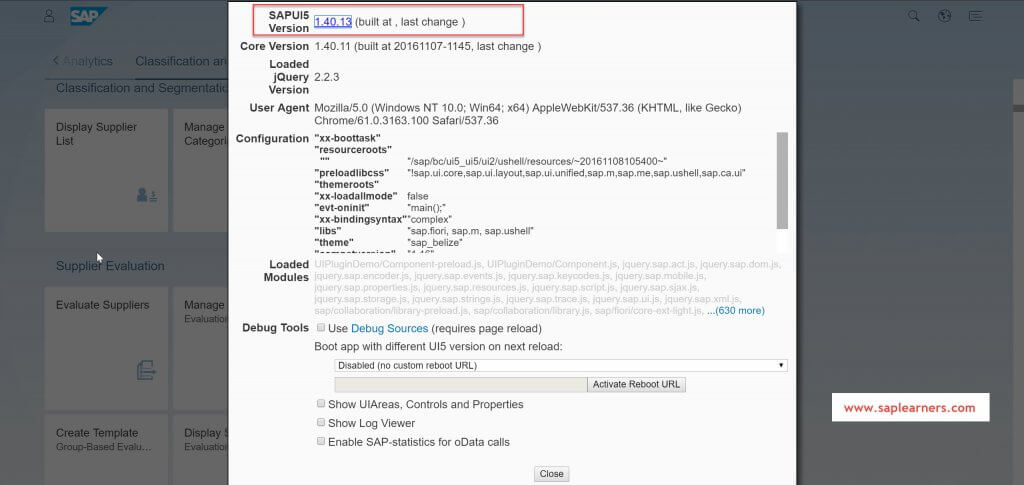
2. Direct URL
Copy this url in browser http://<host>:<port>/sap/public/bc/ui5_ui5/index.html replace host and port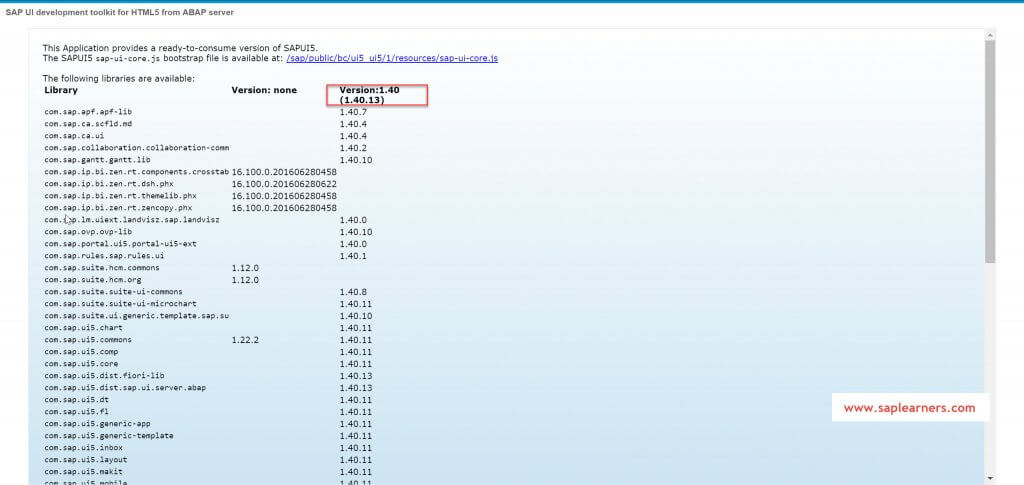
3. ABAP Workbench
Go to transaction SE80 – ABAP Workbench
Choose MIME Repository, if you don’t see the option enable it by following the below screen instructions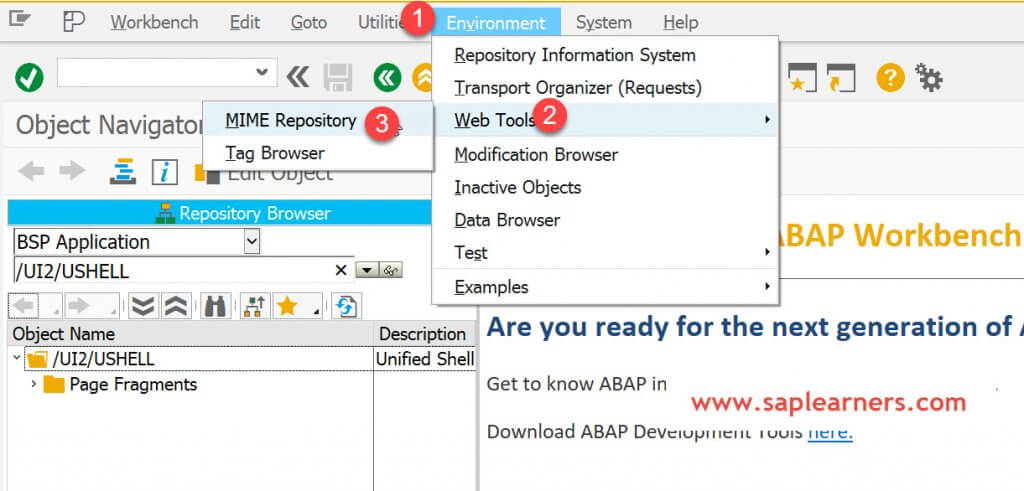
Navigate to SAP→PUBLIC→BC→UI5→LIBRARIES→VER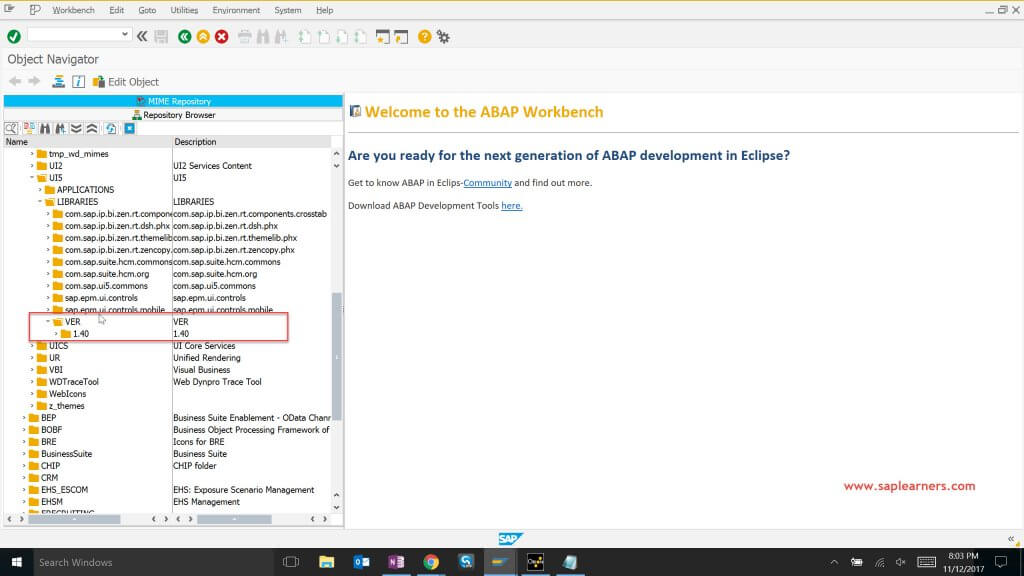
Congrats..! Now you know how to check the SAPUI5 library version on ABAP system. Please stay for more SAPUI5 tutorials.
Please feel free to comment and let us know your feedback.














Comments are closed.