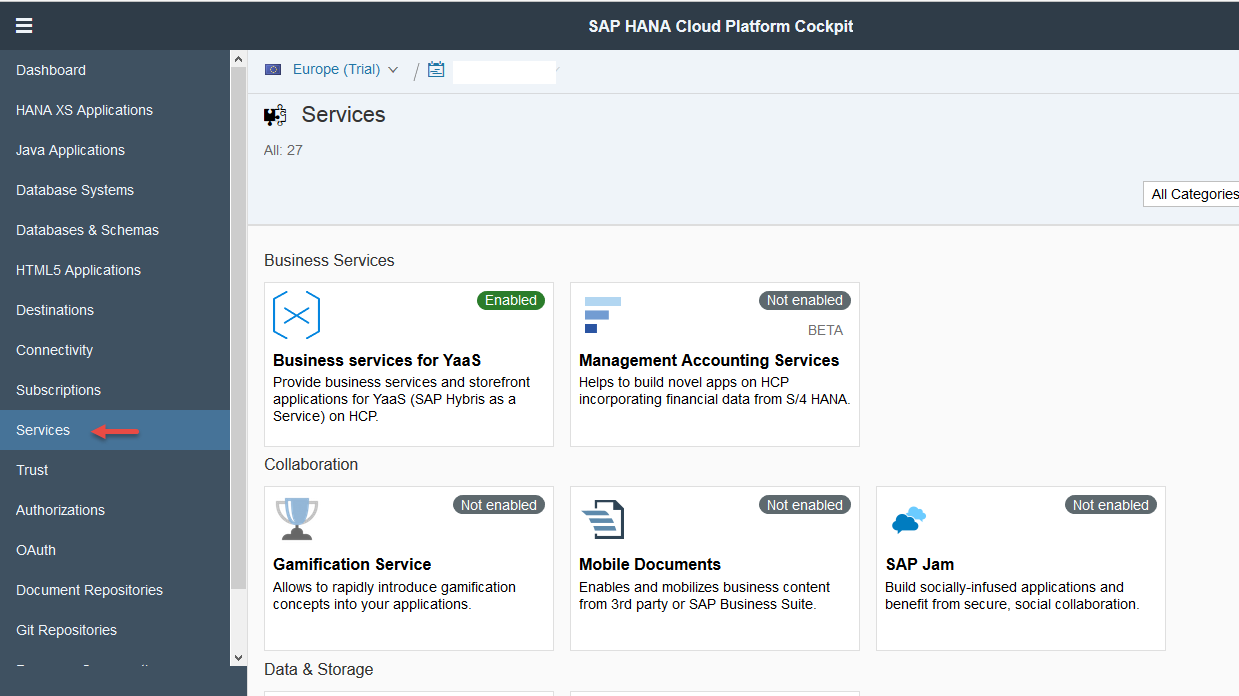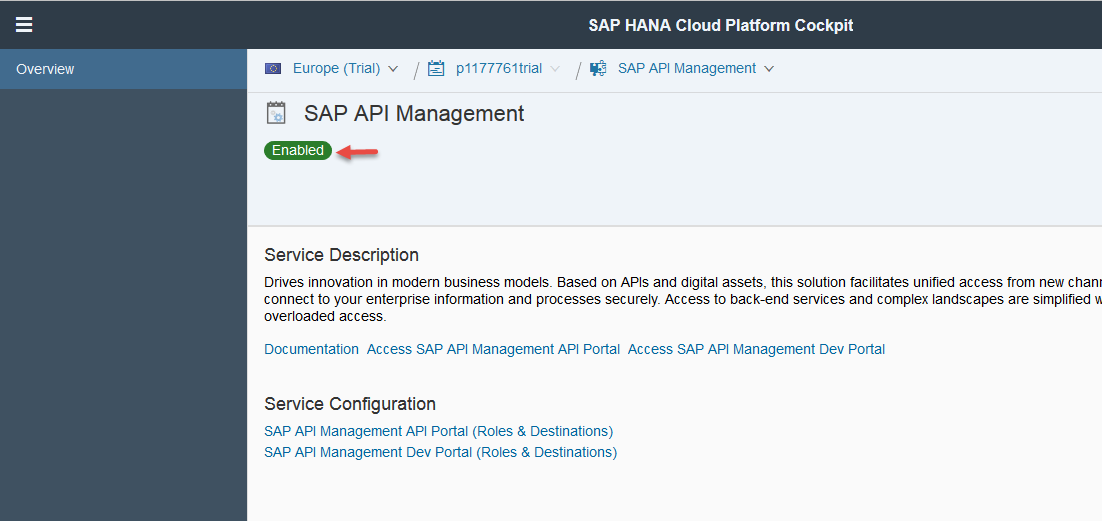Dear SAPLearners, in this blog we will show to activate SAP API Management service in HANA Cloud Platform.
Lets get started
Step-by-Step Procedure
1. Log On to SAP HANA trial instance by accessing this link https://account.hanatrial.ondemand.com.If you have not registered, please click here to get your FREE HANA Cloud Platform trail instance.
2. Once you logged into the SAP HCP Cockpit, choose Services from the left side menu options.
3. Identify the SAP API Management service under Integration section and click on it.
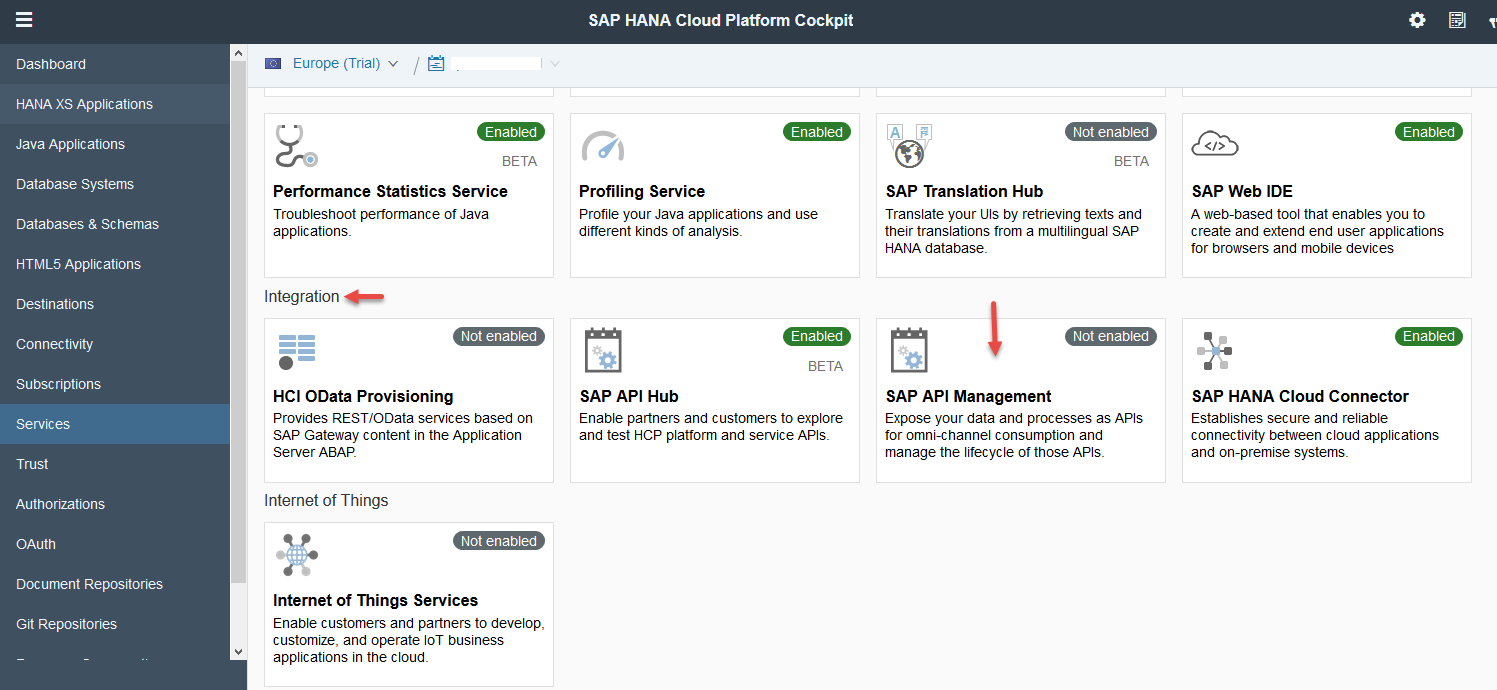 4. Click on the SAP API Management tile to activate the service.
4. Click on the SAP API Management tile to activate the service.
5. You will be navigate to the below screen.Hit Enable button to activate the service.
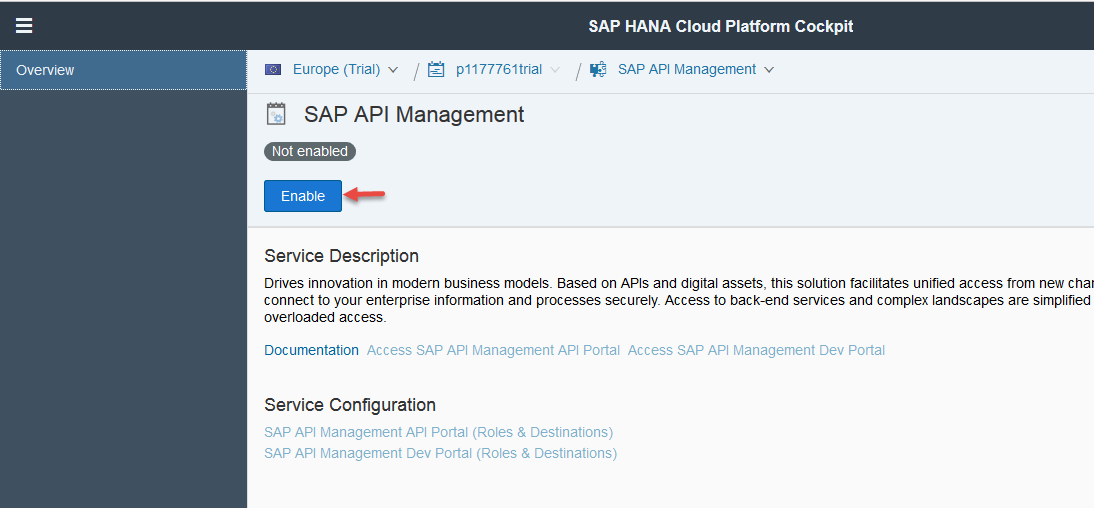
6. Upon successful activation, you should see below screen which shows the service got successfully activated.
Congrats, you have successfully enabled the SAP API Management service in HANA Cloud Platform.
In our next blog we will see how we can integrate backend ERP systems and get the data through SAP API Management. Please stay tuned to us for more SAP HANA Cloud Platform tutorials.
Please feel free to comment and let us know your feedback. Subscribe for more updates.
if you liked it, please share it! Thanks!