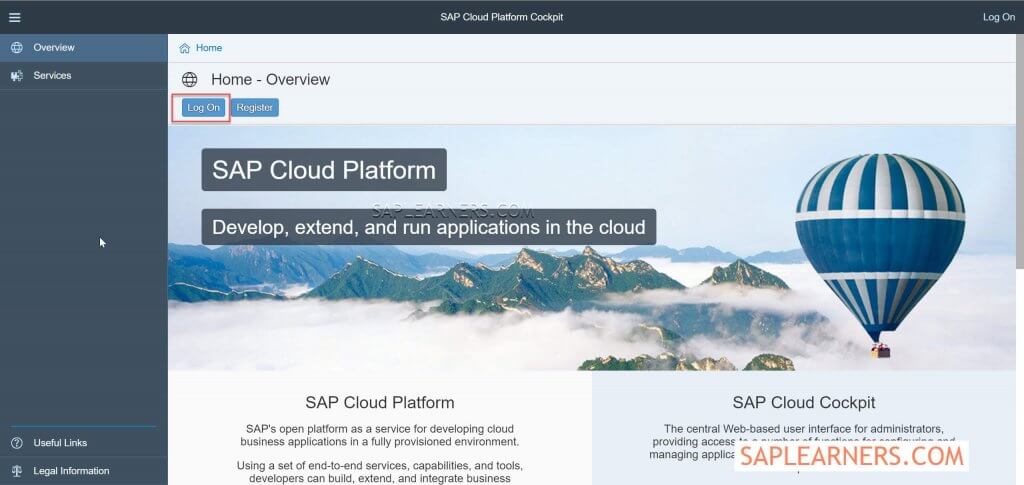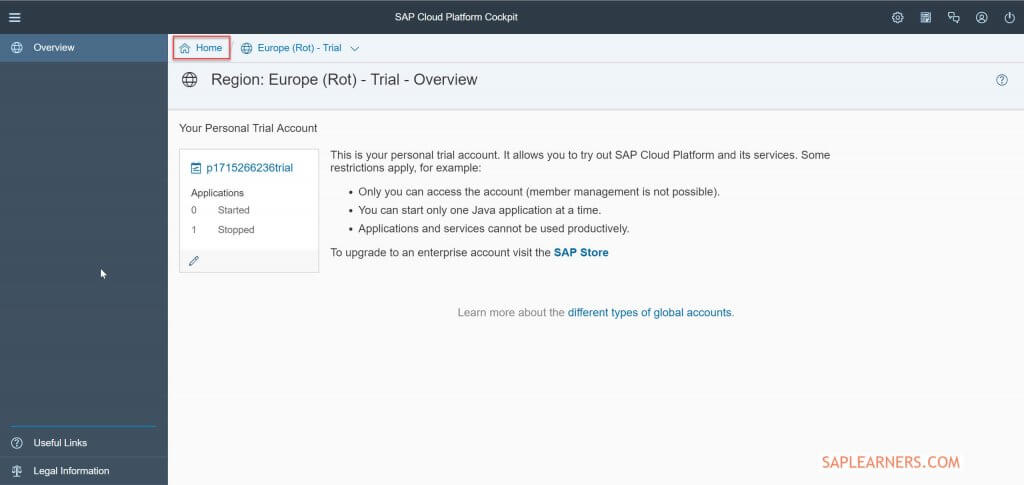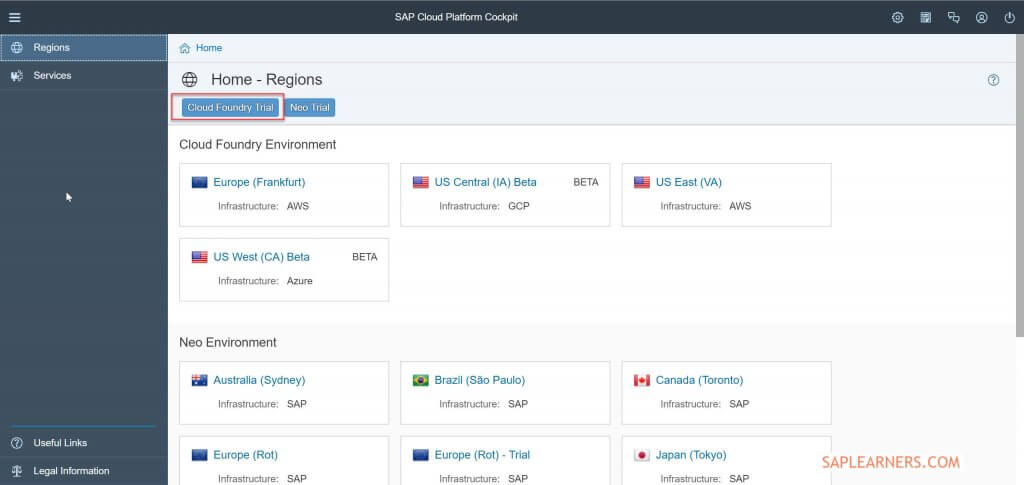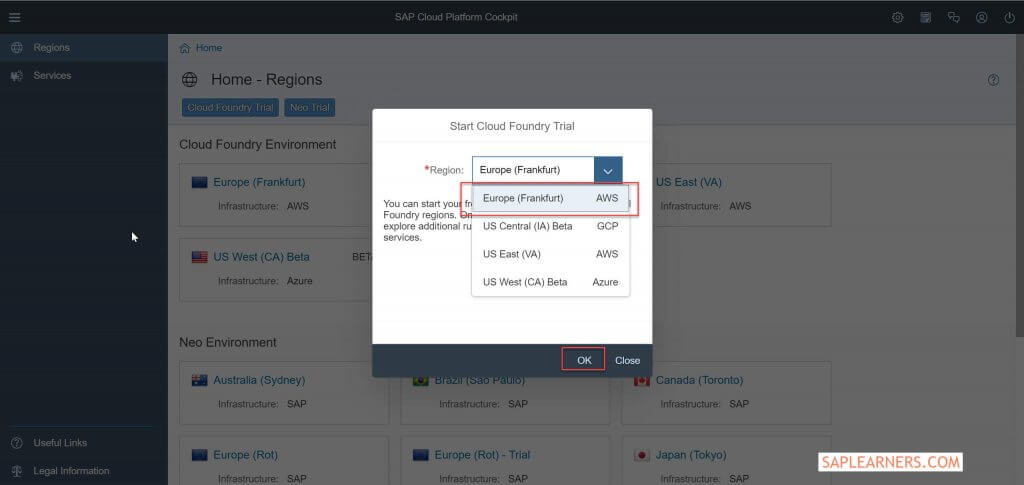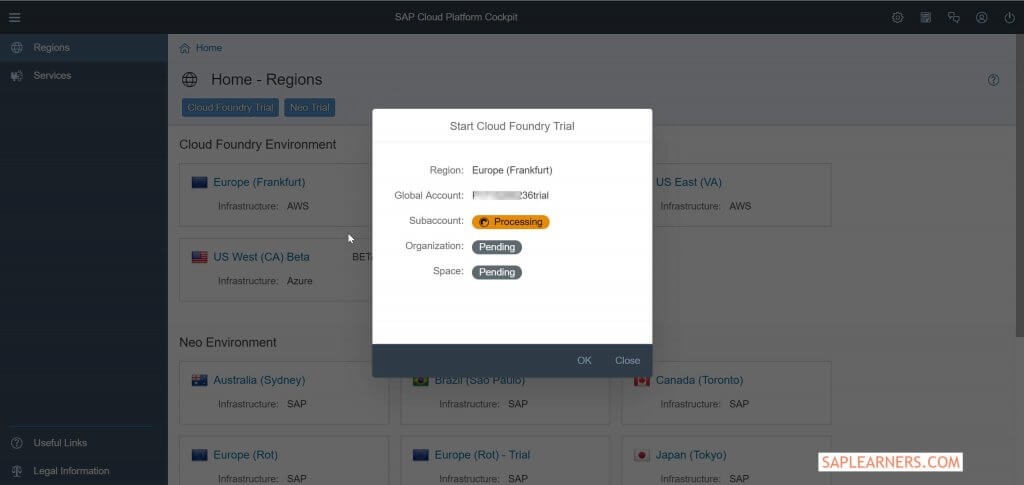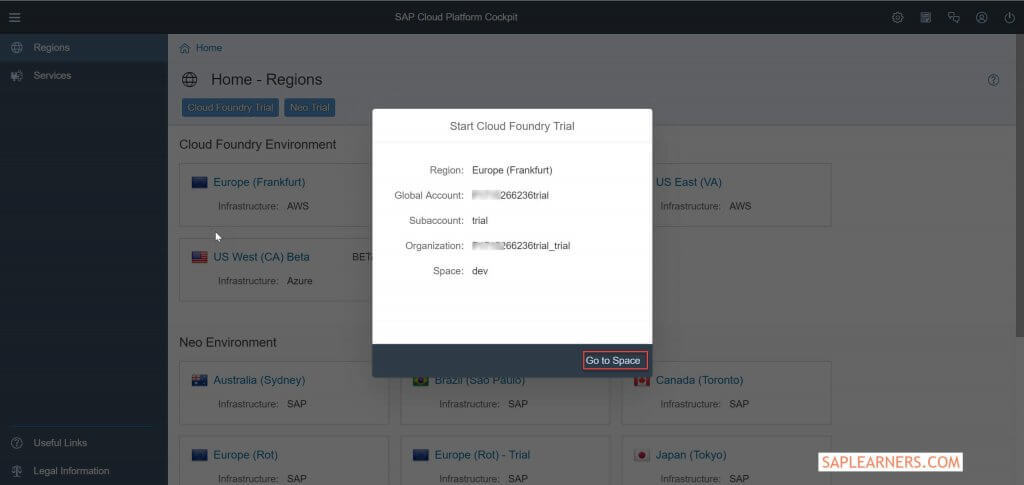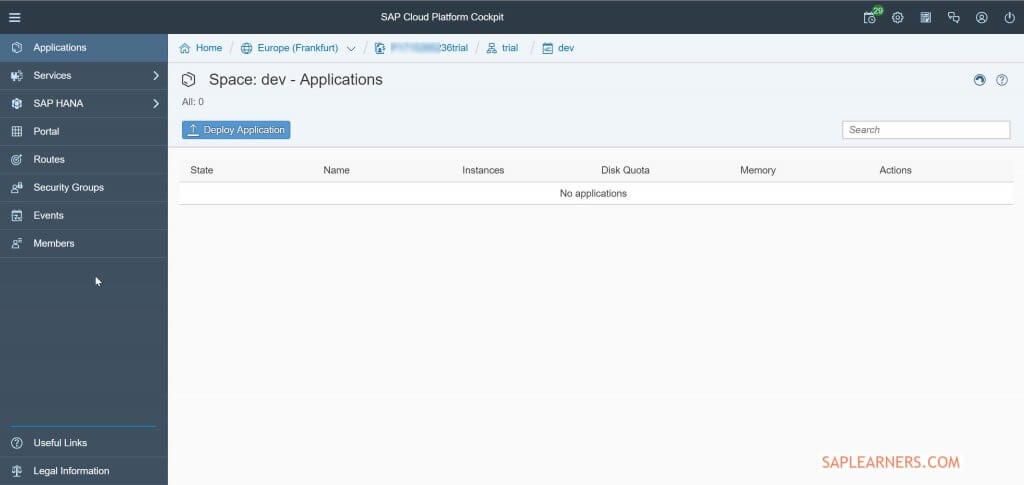SAP Cloud Platform is rebranded as SAP Business Technology Platform and below steps are no longer valid. We request you to check out the new SAP BTP Trail Account setup guide.
Dear SAPLearners, in this blog we will walk you through steps on how to get the SAP Cloud Platform Cloud Foundry trail account.
Watch this introductory video on Cloud Foundry
Cloud Foundry is an open source, multi cloud application platform as a service (PaaS) governed by the Cloud Foundry Foundation – by Wikipedia
Cloud Foundry in SAP Cloud Platform(SCP)
SAP Cloud Platform is proven development environment to develop and running business applications in cloud environment. Now SCP included Cloud Foundry an other development runtime along with Neo Environment
Cloud Found Environment – an open source application platform to develop entirely new enterprise application, enhance SAP products and integrate business applications.
Neo Environment – a development environment that lets you develop HTML5-based, SAP HANA XS and complex Java applications.
Now you know of Cloud Foundry, lets try to get a trail account and have better understanding of it. Follow these steps to get SAP Cloud Foundry trial account.
Step-by-Step Procedure
1. Logon to SAP Cloud Platform trial account, if don’t have one register and get here.
2. After successful log-in, you will see the SCP cockpit like below, on this screen click Home
3. You will be navigated to Home page like below, choose Cloud Foundry Trail button.
4. On Start Cloud Foundry Trail popup window, choose the region in which you want to create the trial instance.
You have four regions to choose, i am going with Europe (Frankfurt) region provided by AWS. Hit OK to create your trial account.
5. It will take couple of minutes to generate your trail account and can see the account processing
6. After successful creation of Cloud Foundry trial account, hit Go to Space
7. Cloud Foundry trail account is created and you can start develop and deploy applications
Congrats..! You have successfully created a SAP Cloud Platform Cloud Foundry trial account. Stay tuned for the next blog on connecting cloud foundry CLI and deploying the applications to cloud foundry.
Please feel free to comment and let us know your feedback. Subscribe for more updates
If you liked it, please share it! Thanks!